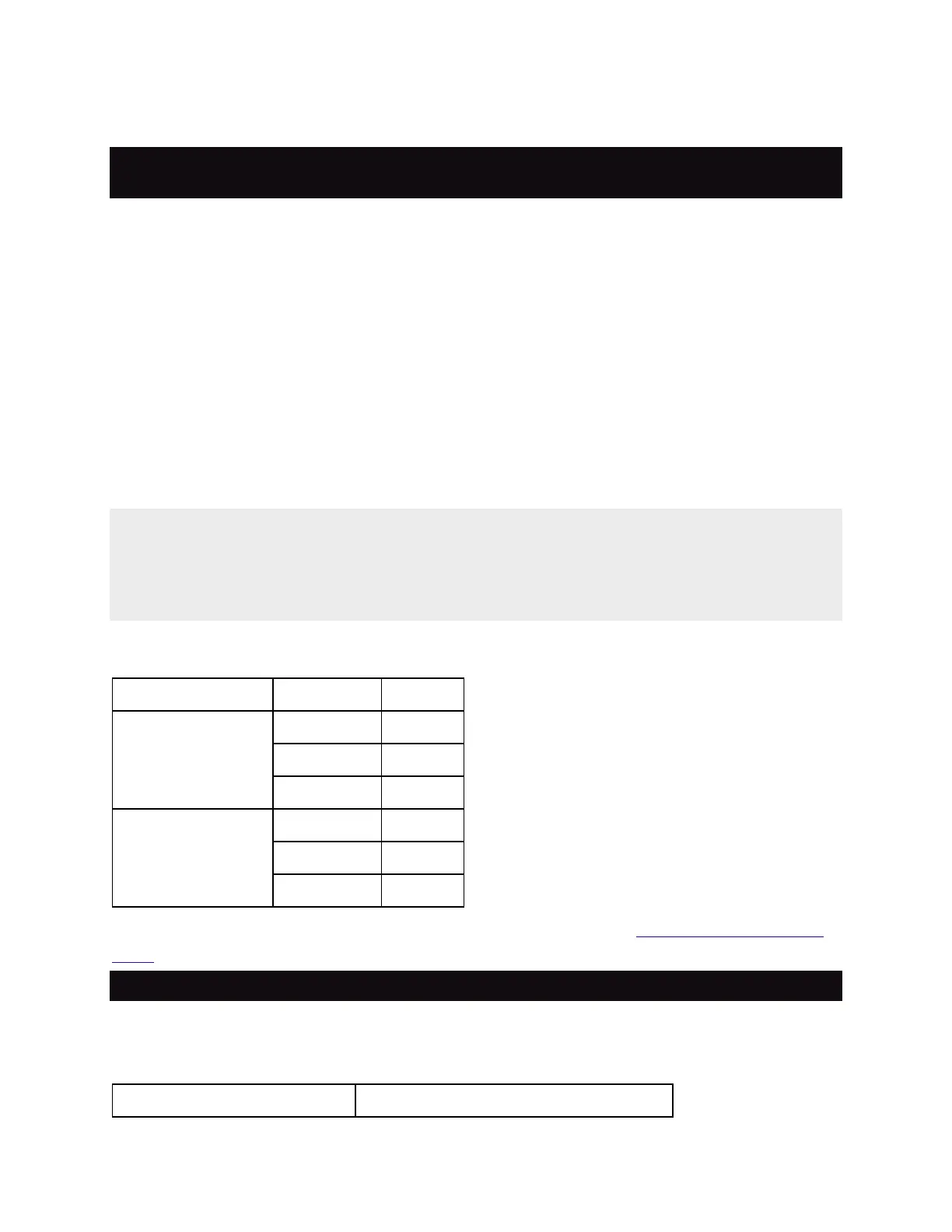How does the flexible Power over Ethernet (PoE) budget work on my NETGEAR GS108LP, GS108PP,
GS116LP, or GS116PP switch?
Your NETGEAR GS108LP, GS108PP, GS116LP, or GS116PP Gigabit Unmanaged Ethernet Switch comes
with a single external power adapter. All four models have a built-in power over ethernet (PoE) power
selector switch that allows you to connect a different power adapter (sold separately) that can be used
to increase or decrease the PoE power available on the switch.
If you need a different power budget than what came with the switch, first purchase the optional power
adapter for the new PoE power budget you need. Then follow these steps:
1. Disconnect the old power adapter from the switch.
2. Move the slider on the back of the switch, next to the power input, to the setting that corresponds to
the new power adapter’s power input.
3. Connect the new power adapter.
Make sure that you move the slider to the correct wattage before you plug in the new power adapter.
Moving the slider without plugging in a different power adapter will not change your switch’s power
budget or the amount of power consumed.
The available power adapters and their corresponding PoE power budgets are shown in the following
table.
For more information about product availability and part numbers, see the Gigabit Unmanaged Switch
Series product pages.
What kind of Ethernet cables can I use with my NETGEAR switch?
Different categories of Ethernet cables can support different cable lengths and connection speeds. See
the following table for the recommended cable lengths and types for NETGEAR switches. The values in
this table apply to cable lengths of up to 100 meters (328 feet).
