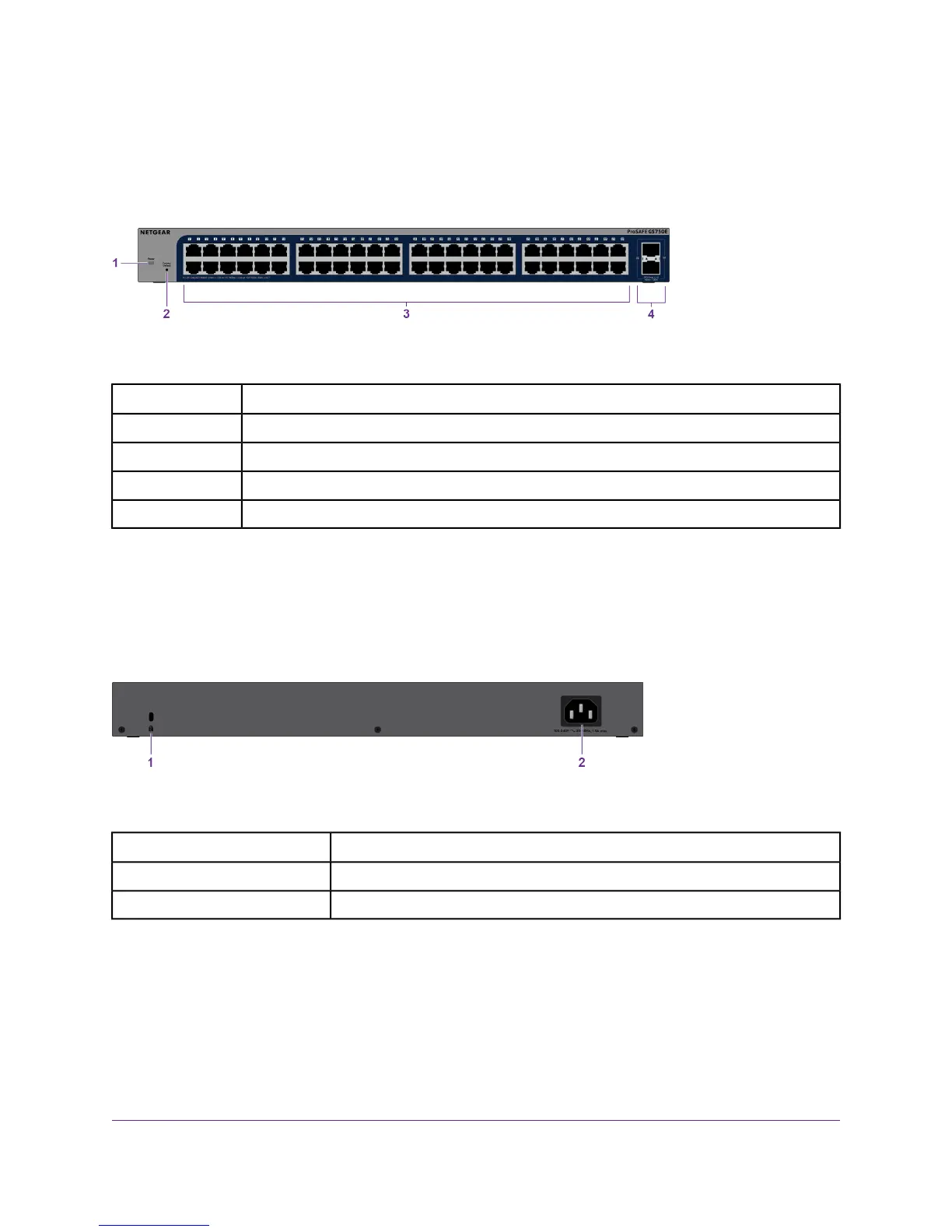Front Panel
The GS750E switch provides forty-eight 10/100/1000M BASE-T RJ-45 ports.The following figure shows
the front panel.
Figure 1. Front panel
DescriptionNumber
Power LED (see LEDs on page 10)1
Recessed Factory Defaults button2
Forty-eight independent 10/100/1000M BASE-T RJ-45 ports (see LEDs on page 10)3
Two SFP ports (see LEDs on page 10)4
Back Panel
The switch integrates a fixed, internal power supply unit (PSU).
The back panel contains a Kensington lock slot and the AC power connector.
Figure 2. Back panel
DescriptionNumber
Kensington lock slot1
AC power connector2
LEDs
This section describes the LEDs on the front panel of the switch.
Hardware Overview
10
48-Port Gigabit Ethernet Smart Managed Plus Switch
