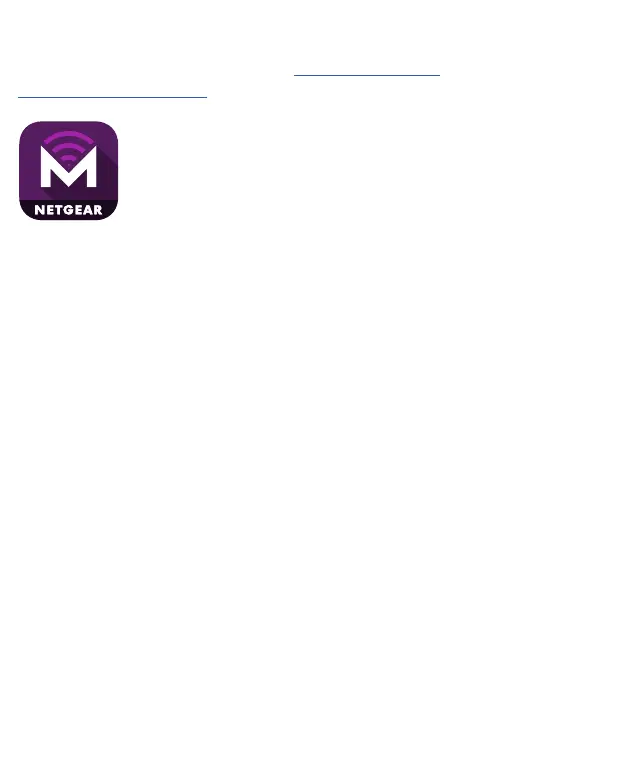11
Download de
mobiele app van NETGEAR
Gebruik de
mobiele app van
NETGEAR om
de naam en het
wachtwoord van
uw WiFi-netwerk
te wijzigen. U kunt
de router ook gebruiken om media
af te spelen en te delen en de
reisrouterfunctie in te schakelen.
1. Verbind het mobiele apparaat
met internet.
2. Download de mobiele app
van NETGEAR op
netgear.com/mobileapps.
Ga voor meer informatie naar
netgear.com/support.
Naleving van wettelijke voorschriften
Ga voor informatie over de naleving van
wettelijke voorschriften, waaronder de
EU-conformiteitsverklaring, naar
https://www.netgear.com/about/regulatory/
om de volledige gebruikershandleiding
te openen en rmware-updates te
downloaden.
Neem het document over de naleving
van wettelijke voorschriften door voordat
u de netvoeding aansluit.
Ondersteuning
