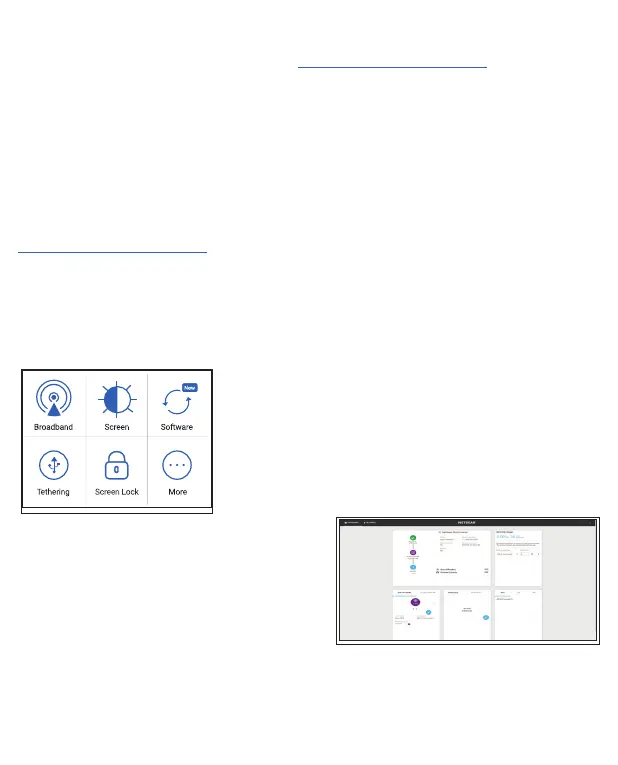30
Conguración de la pantalla
LCD
Consultar o cambiar la
conguración
En la pantalla de inicio, toque el
icono Settings (Conguración).
Cambiar la banda de WiFi
1. En la pantalla de inicio, toque
el icono WiFi.
2. Toque Band (Banda).
3. Seleccione la banda de WiFi
2,4GHz, 5GHz o doble.
Administrador de WiFi
Puede utilizar un navegador para
consultar y cambiar la conguración del
router móvil.
Iniciar sesión
1. En el router móvil, vaya a Settings
(Conguración) en la pantalla
LCD y toque el icono More (Más).
A continuación, toque Device
Information (Información del
dispositivo) y busque la URL del
administrador de WiFi.
2. En el dispositivo WiFi conectado
al router móvil, escriba la URL del
administrador de WiFi en la barra
del navegador.
3. Inicie sesión como administrador.
Las credenciales de inicio de sesión
predeterminadas aparecen en la
etiqueta del producto.
