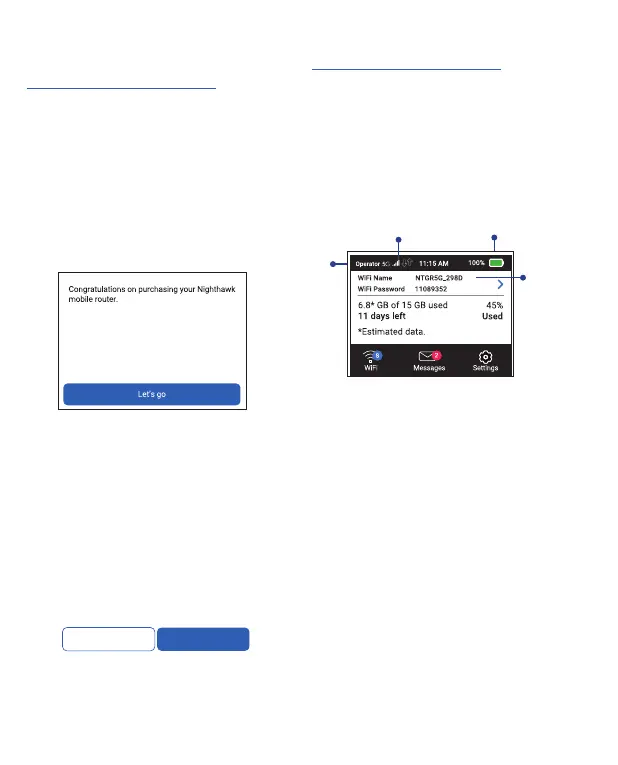28
Conguración del
router móvil
1. Mantenga pulsado el botón
de encendido durante dos
segundos.
Para proteger mejor la red, la
primera vez que encienda el
router móvil, se le pedirá que
congure sus credenciales de
inicio de sesión.
2. Siga las instrucciones que
aparecen en pantalla para
personalizar la conguración
del router móvil.
CustomizeDon’t customize
We recommend you change the default
credentials to your own custom credentials.
Customize your WiFi
Pantalla de inicio
La pantalla de inicio muestra el
nombre y la contraseña de la red WiFi
del router móvil. El indicador de red
le muestra a qué red inalámbrica está
conectado.
Nota: l’aspetto della schermata
iniziale dipende dal modello.
Intensidad de
la señal
Batería
Indicador
de red
Nombre y
contraseña
de la red
WiFi
