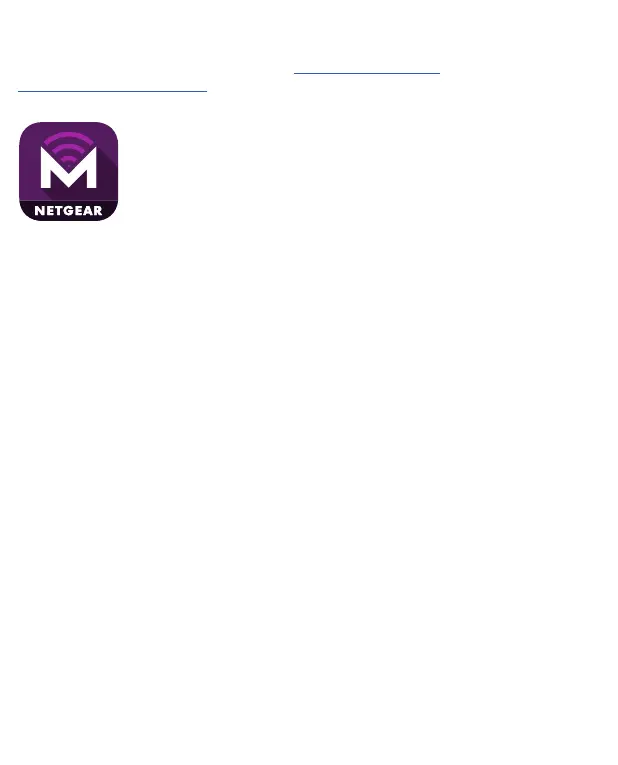31
Descarga de la aplicación
NETGEAR Mobile
Utilice la
aplicación
NETGEAR Mobile
para cambiar
su contraseña y
nombre de red
WiFi. También
puede utilizarla para reproducir y
compartir contenido multimedia,
así como activar la función de
router de viaje.
1. Conecte su dispositivo móvil
a Internet.
2. Descargue la aplicación
NETGEAR Mobile desde
netgear.com/mobileapps.
Para obtener más información, visite
netgear.com/support.
Cumplimiento normativo
Para consultar la declaración de
conformidad de la UE, visite
https://www.netgear.com/about/regulatory/
para acceder al manual del usuario
completo y descargar actualizaciones de
rmware.
Consulte el documento de cumplimiento
normativo antes de conectar la fuente de
alimentación.
Soporte técnico