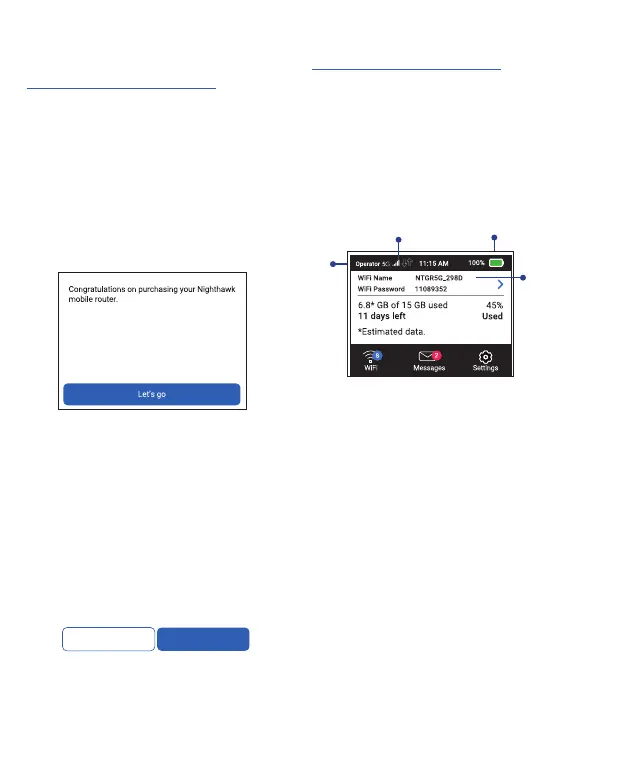23
Congurazione del router
mobile
1. Tenere premuto il pulsante
di alimentazione per due
secondi.
Per proteggere meglio la rete,
al primo accesso al router
mobile, viene richiesto di
congurare le credenziali di
accesso.
2. Per personalizzare le
impostazioni del router
mobile, seguire le istruzioni
visualizzate sullo schermo.
CustomizeDon’t customize
We recommend you change the default
credentials to your own custom credentials.
Customize your WiFi
Schermata iniziale
Nella schermata iniziale vengono
visualizzati il nome e la password
della rete WiFi del router mobile.
L’indicatore di rete indica la rete
wireless alla quale si è connessi.
Nota: l’aspetto della schermata
iniziale dipende dal modello.
Indicatore
livello segnale
Batteria
Indicatore
di rete
Nome rete
e password
della rete
WiFi