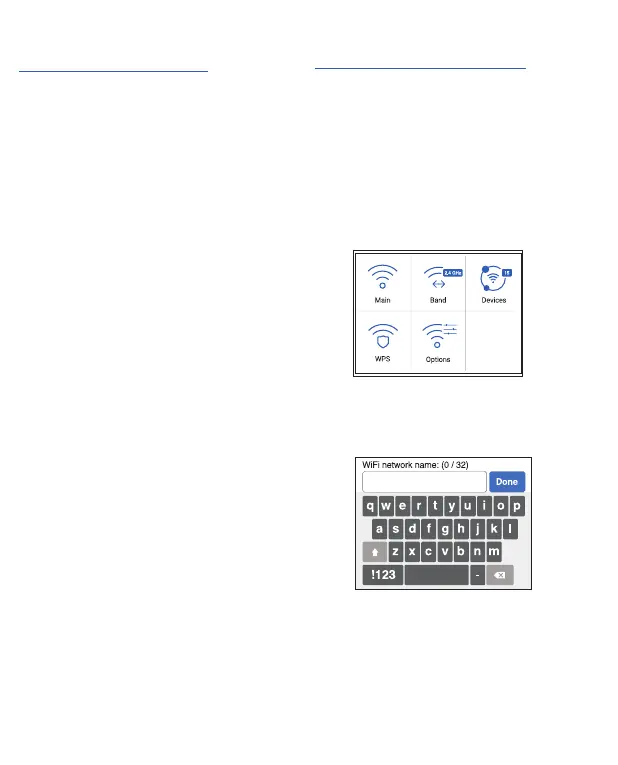19
Connexion à Internet
Remarque: L’écran d’accueil du
routeur mobile affiche le nom du
réseau Wifi et le mot de passe.
L’écran devient noir pour économiser
la batterie. Appuyez puis relâchez le
bouton Power (Alimentation) pour
réactiver l’écran.
Sur votre ordinateur portable ou
autre périphérique Wi
1. Ouvrez le gestionnaire de
connexion de votre réseau Wi.
2. Recherchez le nom de réseau
Wi de votre routeur mobile
(NTGR-XXXX) et connectez-vous.
3. Saisissez le mot de passe Wi de
votre routeur mobile.
4. Lancez un navigateur Internet.
Gestionnaire Wi à l’écran
Vous pouvez gérer le réseau Wi et
modier les paramètres Wi à partir de
l’écran.
Modiez le nom et le mot de passe
du réseau Wi
1. Sur l’écran d’accueil, appuyez sur
l’icône WiFi.
2. Appuyez sur WiFi puis effectuez
votre sélection parmi les réseaux
Wi disponibles.
3. Appuyez sur WiFi Name (Nom
Wi) et entrez vos modications.
4. Appuyez sur WiFi Password
(Mot de passe Wi) et entrez vos
modications.