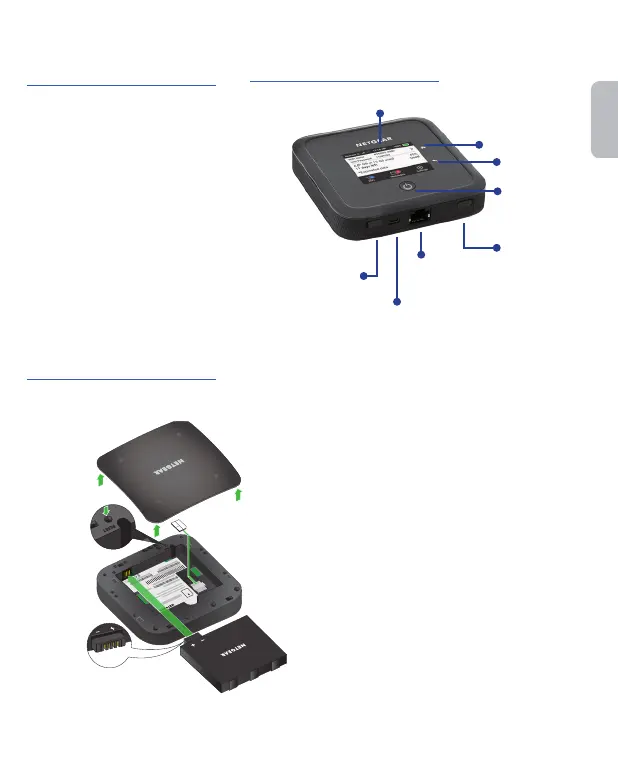17
Faire connaissance avec votre
routeur mobile
Ecran tactile
Port USB-C
Connecteur
d’antenne
externe TS-9
Connecteur
d’antenne
externe TS-9
Ein-/Aus-
Taste
Grand public
Retour
Port
Ethernet
Installation de la batterie
1. Insérez la batterie.
Insertion d’une
carte SIM
Bouton
Reset
(Réinitia-
lisation)
2. Installez le couvercle arrière.
La batterie est partiellement
chargée. Pour recharger
complètement la batterie, connectez
le câble USB au routeur mobile et
branchez-le soit dans:
• Une prise murale, à l’aide du
chargeur mural (méthode de
recharge la plus rapide)
• Le port USB de votre ordinateur
portable
Remarque: La carte SIM doit être
activée avec un abonnement de
données auprès de votre opérateur.
Contenu de
l’emballage
• Routeur Mobile 5G
Nighthawk M5
• Couvercle des piles
• Batterie
• Câble USB de typeC
• Adaptateur secteur CA
• Guide de démarrage
rapide
Français
