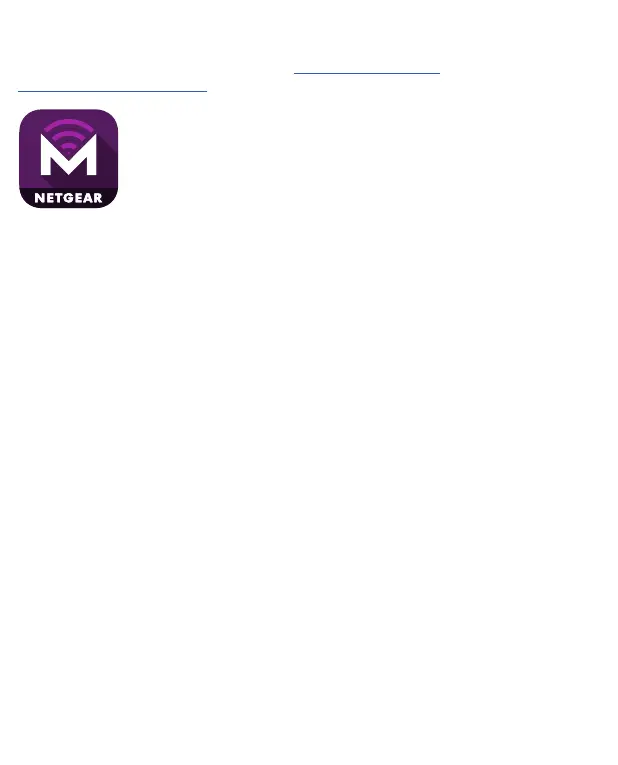26
Download dell’app
NETGEAR Mobile
Utilizzare l’app
NETGEAR Mobile
per modicare
il nome della
rete WiFi e la
password. È
possibile utilizzarla
anche per riprodurre e condividere
contenuti multimediali e abilitare la
funzione Travel Router.
1. Collegare il dispositivo
mobile a Internet.
2. Scaricare l’app NETGEAR
Mobile dal sito Web
all’indirizzo
netgear.com/mobileapps.
Per ulteriori informazioni, visitare
netgear.com/support.
Conformità
Per informazioni sulla conformità alle
normative, inclusa la Dichiarazione di
conformità UE, visitare il sito Web
https://www.netgear.com/about/regulatory/
per accedere al manuale utente completo
e per scaricare gli aggiornamenti del
rmware.
Prima di collegare l’alimentazione,
consultare il documento relativo alla
conformità normativa.
Supporto
