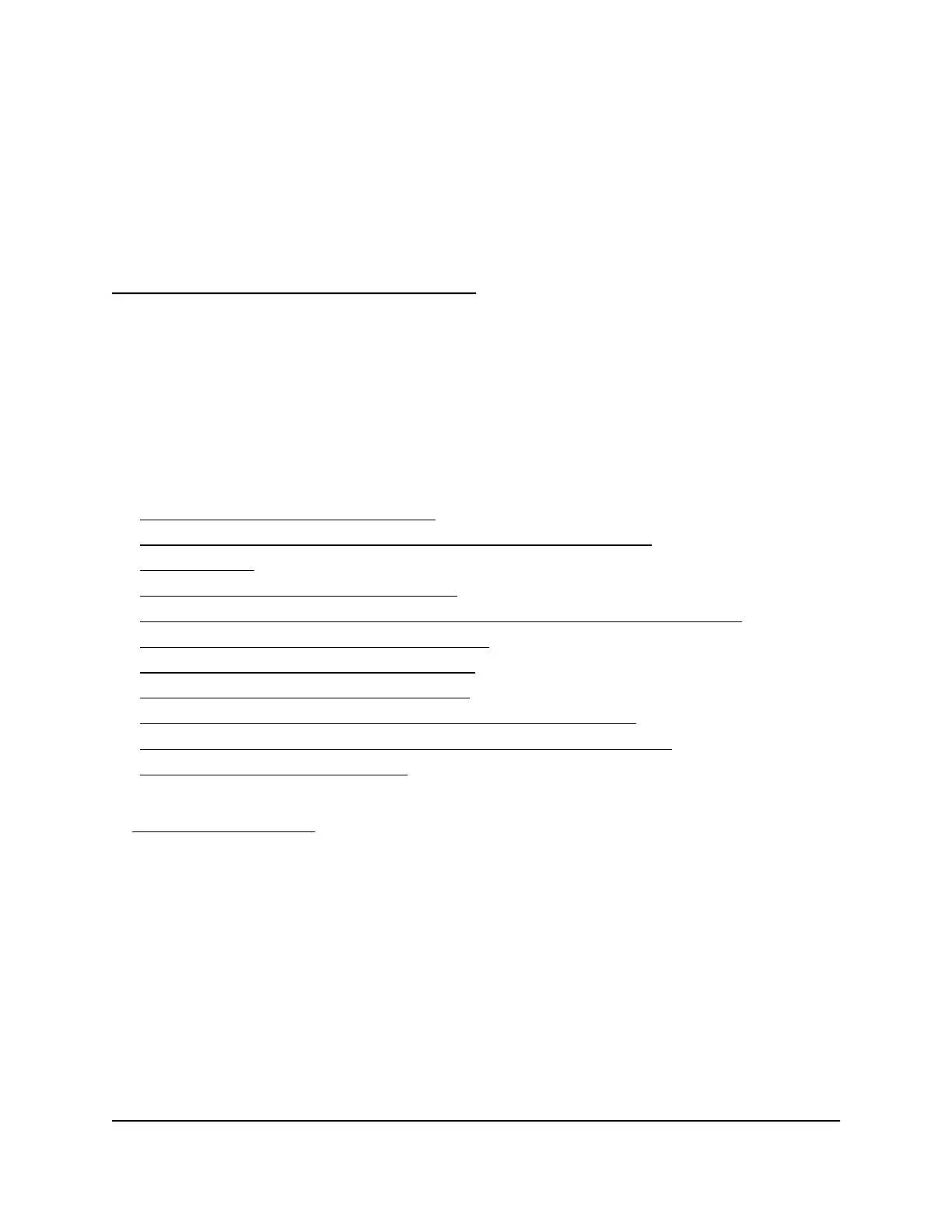1
Overview and Setup
The Orbi Pro WiFi 6 Mini Dual-band Mesh System (SXK30) creates dedicated high-speed
WiFi connections to your Internet service. The Orbi Pro WiFi 6 Mini router (model SXR30)
connects to your modem or gateway. You can use the router alone or let it support up
to four Orbi Pro WiFi 6 Mini satellites (model SXS30), which can extend the WiFi signal
throughout your business, office, or home.
This chapter contains the following sections:
• Supported Orbi Pro WiFi 6 models
• Orbi Pro WiFi 6 Mini router and satellite hardware overviews
• LED behavior
• Wall mount your Orbi Pro WiFi 6 Mini
• Orbi Pro WiFi 6 Mini router label and Orbi Pro Wifi 6 Mini satellite label
• Connect your Orbi Pro WiFi 6 Mini router
• Place your Orbi Pro WiFi 6 Mini satellite
• Sync your Orbi Pro WiFi 6 Mini satellite
• Set up your satellite with a wired connection to your router
• Manage and monitor your Orbi network with NETGEAR Insight
• NETGEAR Insight Business VPN
For more information about the topics covered in this manual, visit the support website
at netgear.com/support.
Note: This manual refers to the Orb Pro WiFi 6 Mini router as the router and refers to
the Orbi Pro WiFi 6 Mini satellite as the satellite.
Note: The Orbi Pro WiFi 6 Mini router does not support and does not pair with Orbi
Home satellites or Orbi Pro WiFi 5 satellites. The Orbi Pro WiFi 6 Mini satellite does not
pair with an Orbi Home router or Orbi Pro WiFi 5 router.
11
