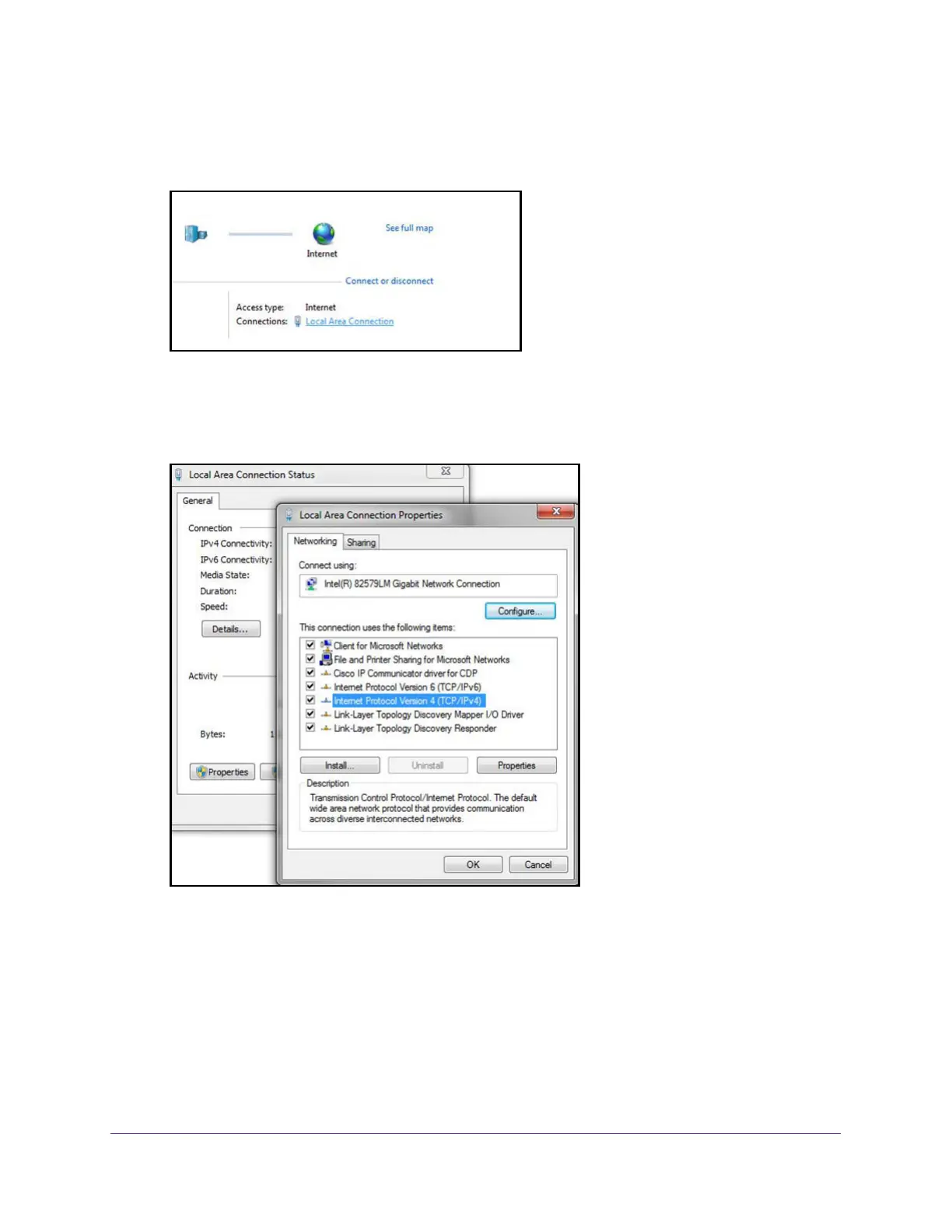Get Started
14
ProSAFE 10-Gigabit Smart Managed Switch XS728T and XS748T User Manual
To modify the network settings on your computer:
1. Open the Control Panel and click the Network and Sharing Center option.
2. Click the Local Area Connection link.
The Local Area Connection Status pop-window opens.
3. Click the Properties button.
4. Select Internet Protocol Version 4 (TCP/IPv4).
5. Click the Properties button.
The Internet Protocol Version 4 (TCP/IPv4) Properties pop-up window opens.
6. Select the Use the following IP address radio button and change the IP address of the
computer to an address in the 192.168.0.0 network, such as 192.168.0.200.
The IP address must be different from that of the switch but within the same subnet.
