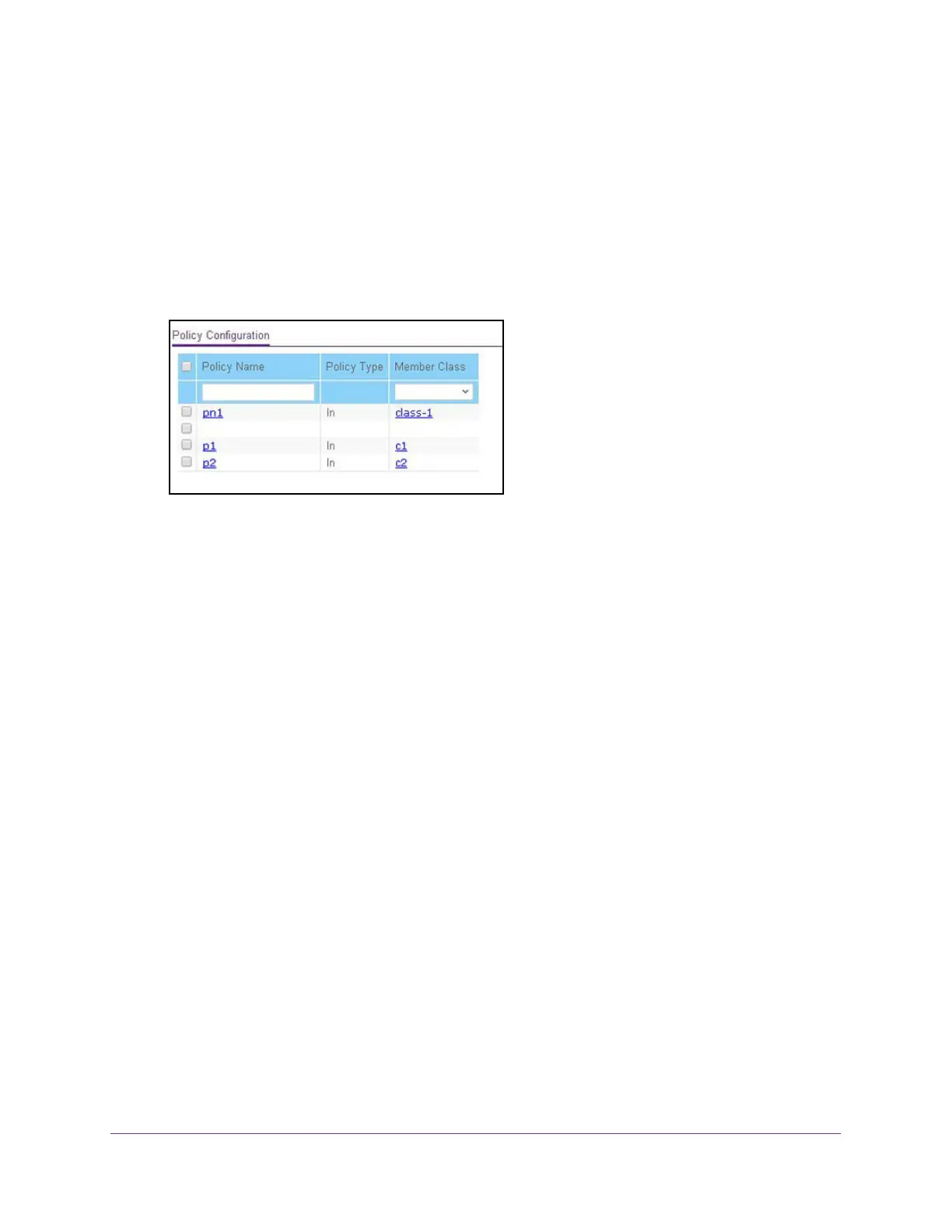Configure Quality of Service
217
ProSAFE 10-Gigabit Smart Managed Switch XS728T and XS748T User Manual
If you do not know the IP address of the switch, see Change the Default IP Address of the
Switch on page 10.
The login window opens.
4. Enter the switch’s password in the Password field.
The default password is password.
The System Information page displays.
5. Select QoS > DiffServ > Advanced > Policy Configuration.
6. Enter a policy name in the Policy Name field.
You cannot specify the policy type. By default, the policy type is In, indicating that the
policy applies to ingress packets.
7. From the Member Class menu, optionally select an existing class that you want to
associate with the new policy.
8. Click the Add button.
The new policy is added.
9. After creating the policy, click the policy name.
The policy name is a hyperlink to the page on which you can define the policy attributes.
Note: The hyperlink is available only if the class associated with the policy was
configured using class-specific rules. If the class was configured using an
existing ACL, the hyperlink is not available because only the ACL rules of
permit or deny apply and policy attributes are not applicable.
