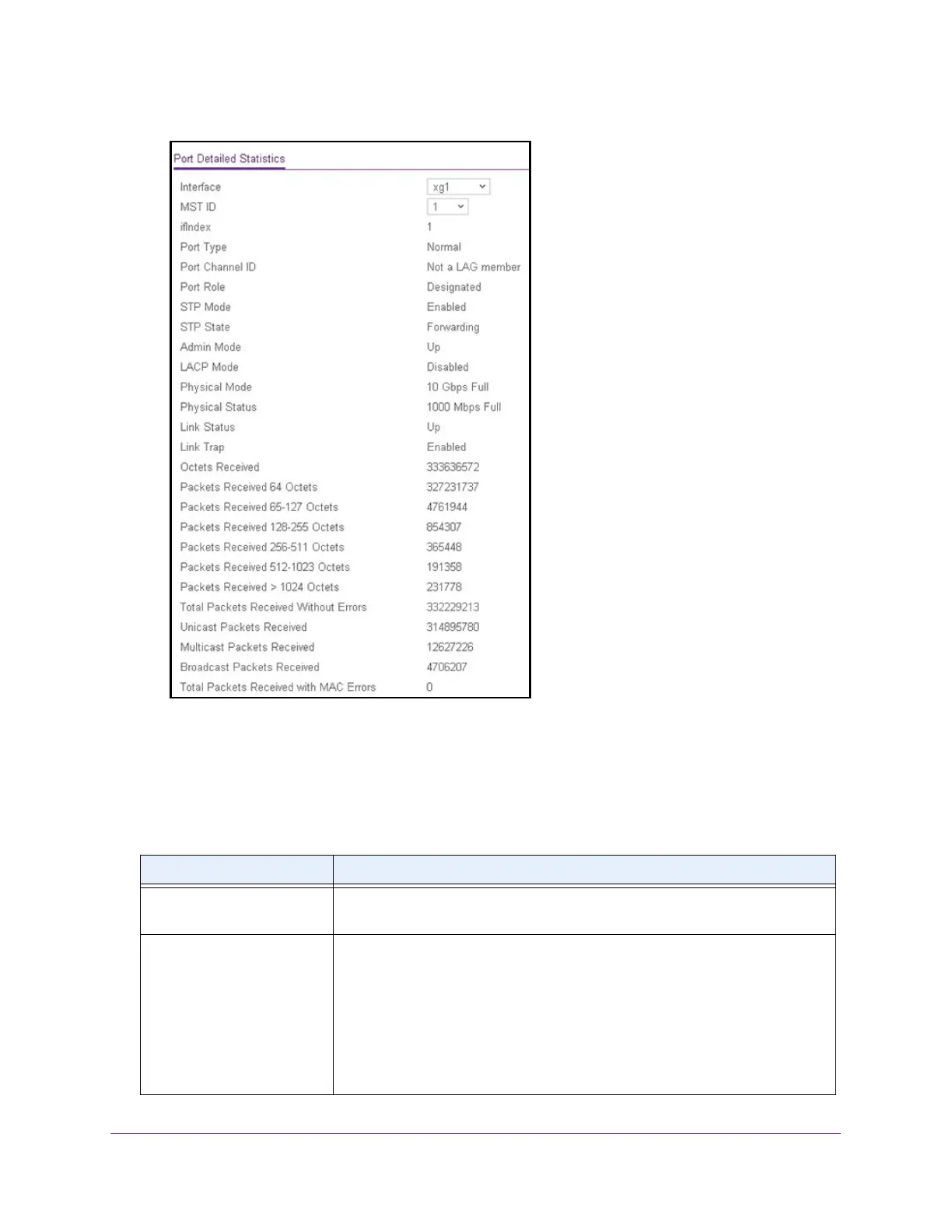Monitor the System
312
ProSAFE 10-Gigabit Smart Managed Switch XS728T and XS748T User Manual
6. From the Interface menu, select the interface for which you want to view the statistics.
7. From the MST ID menu, select the MST ID associated with the interface (if available).
8. To view more fields, move the gray bar on the right of the page to the bottom of the page.
The following table describes the detailed port information displayed on the page.
Table 66. Detailed port statistics
Field Description
ifIndex This object indicates the ifIndex of the interface table entry associated with this
port on an adapter.
Port Type For normal ports this field displays Normal. Otherwise, the possible values are
as follows:
• Mirrored. The port is participating in port mirroring as a mirrored port. For
more information, see Configure Port Mirroring on page 326.
• Probe. The port is participating in port mirroring as the probe port. For more
information, see Configure Port Mirroring on page 326.
• Port channel. The port is a member of a link aggregation trunk. For more
information, see Configure Link Aggregation Groups on page 88.
