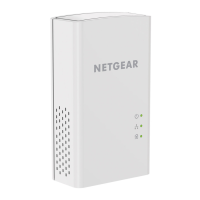Change the Intel WiDi Settings
25
Push2TV Wireless Display Adapter PTV3000
2. Select the Push2TV adapter.
3. Click the Connect button.
Intel WiDi connects to the Push2TV adapter.
4. Click the Properties button.
5. Click the Adapter tab.
The following screen displays:
