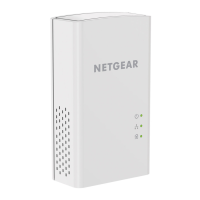Change the Intel WiDi Settings
31
Push2TV Wireless Display Adapter PTV3000
Reset the Intel WiDi Settings
Resetting reverts Intel WiDi to its default settings:
To reset Intel WiDi:
1. On your Intel WiDi-enabled laptop, start Intel WiDi by clicking the Intel WiDi icon.
The Connected adapter screen displays.
2. In the upper right corner, click Help.
3. Select About.
4. Click Reset Settings.
The Reset Intel Wireless Display settings screen displays.
5. Click the Ye
s button.
After you restart Intel WiDi, all detected adapters are displayed as if they were not
previously connected. However, it is not necessary to enter a security code since the
security settings are stored in the adapter
.
