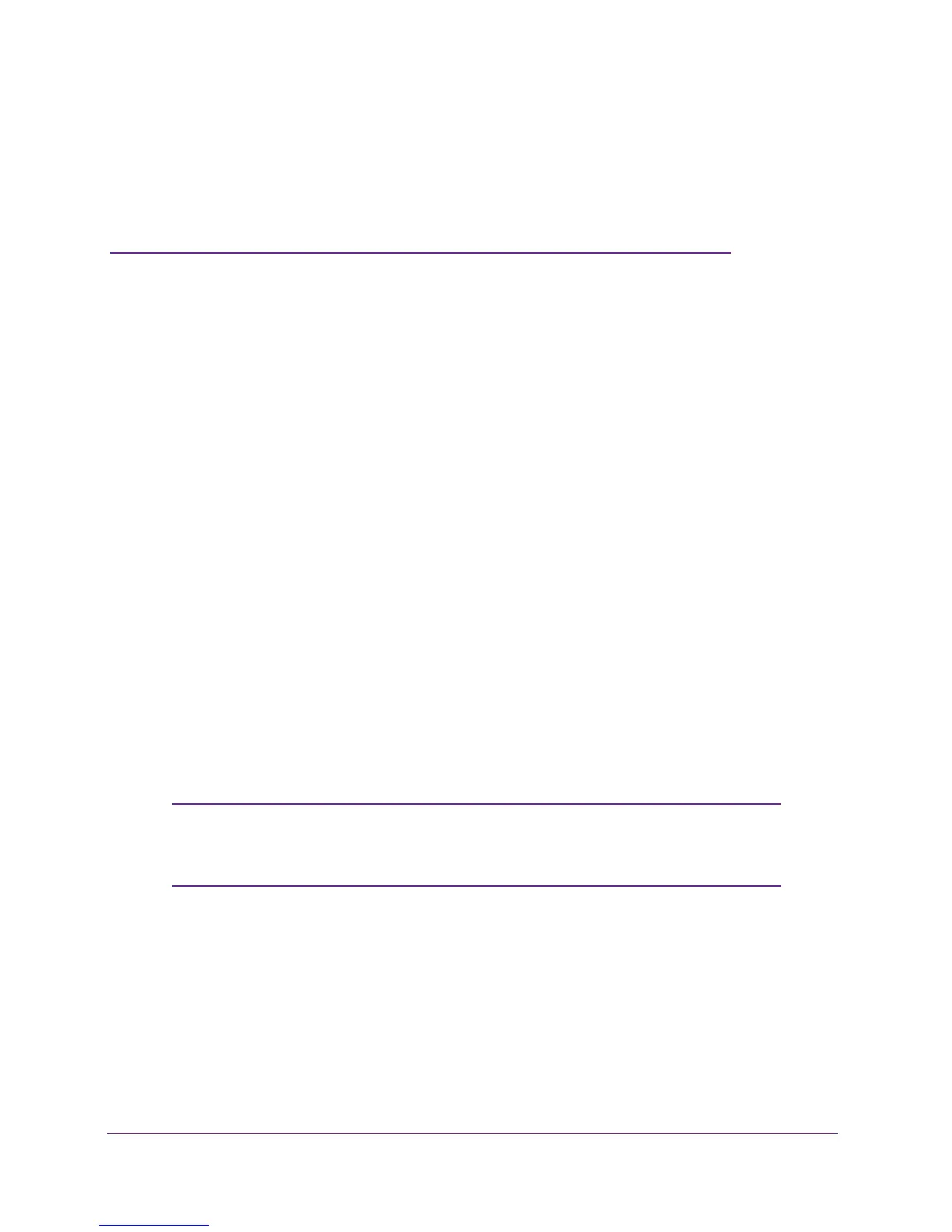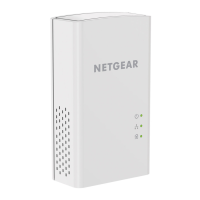32
5
5. Maintenance and Troubleshooting
This chapter provides information about how to update the software on the Push2TV adapter
and how to troubleshoot the Push2TV adapter, TV display, and initial setup.
The chapter contains the following sections:
• Update the Software
• Change the Display Language
• Troubleshoot the TV Display
• Troubleshoot the Initial Setup
• Common Solutions to Many Issues
• Known Issues
The following sources can provide additional troubleshooting information:
• For information about your Intel WiDi software, visit
www.intel.com/go/wirelessdisplayupdate.
• For information about your
TV, see the manufacturer’s documentation and support
website.
• For information about your smartphone, table, or laptop, see the manufacturer
’s
documentation and support websites.
Note: For more information about the Push2TV adapter, visit
http://www.netgear.com/landing/stream/tv/#push2tv and
http://support.netgear.com.