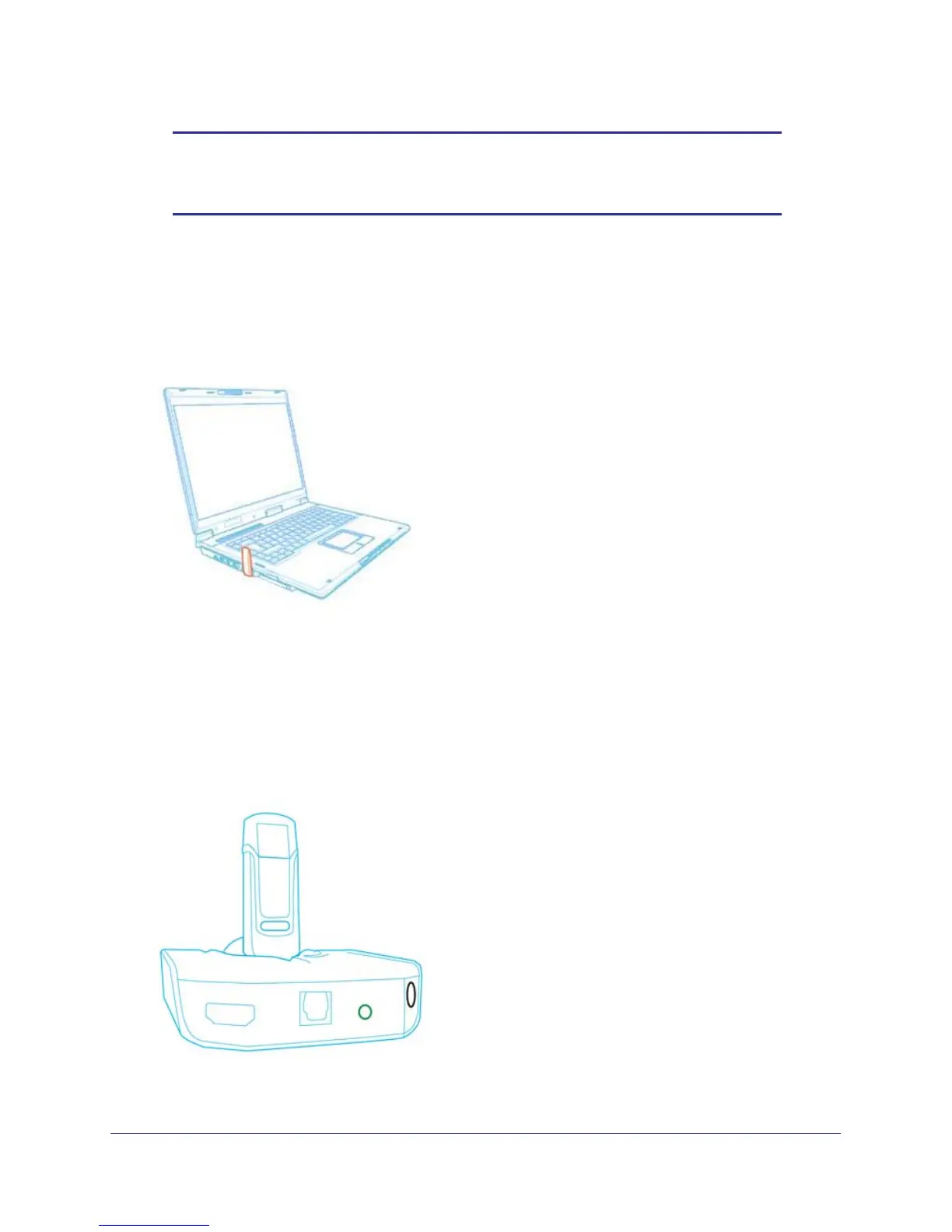13
Push2TV HD Adapter
Note: The audio output is activated automatically. If you need to set the
audio output device manually, see Setting Audio Output Device on
page 67.
Positioning the PC Adapter
To achieve best performance, NETGEAR recommends that you position the PC Adapter in
the upright position.
Positioning the HD Base
The Universal Push2TV HD TV Adapter is designed for two possible mounting options:
Simple table placement: The HD Base is placed on a flat horizontal surface, and the TV
Adapter is connected at 90 degrees relative to the base so that the TV Adapter is in a vertical
position, as shown in this drawing:
