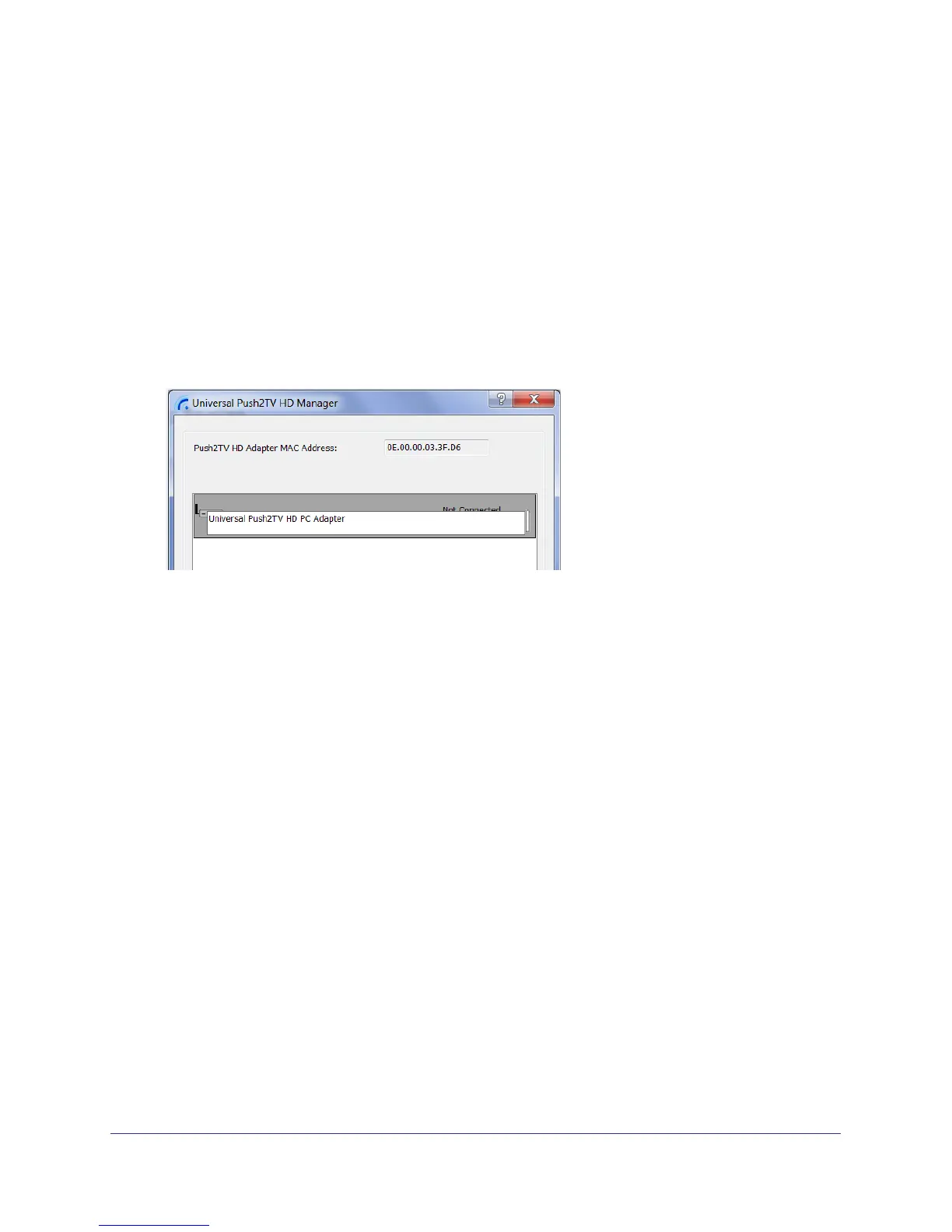19
Push2TV HD Adapter
PC Adapter Names
Changing PC Adapter Names in the Universal Push2TV HD Manager
The Universal Push2TV HD Manager screen allows you to modify the name of the PC
adapter that displays in the connections list.
To modify the PC adapter name:
1. Double-click the PC adapter name.
2. Enter the text that you want.
3. Click anywhere outside of the device name area to finalize.
