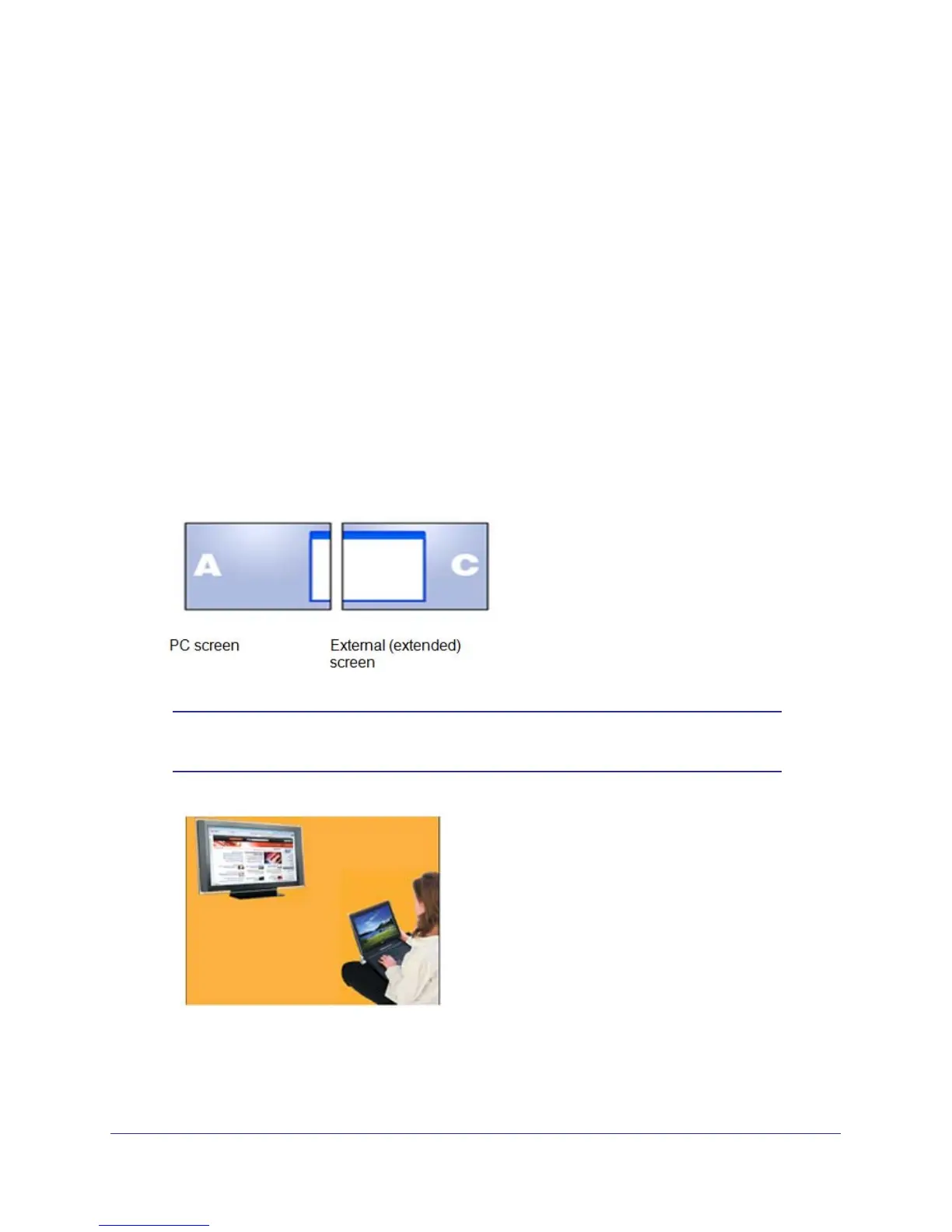61
Push2TV HD Adapter
laptop onto your HD TV, while you can continue working on your documents, emails, and
Facebook account displayed on the laptop screen.
Using Extend Mode
Problem/Question:
How do I use my system in Extend mode, and how do I set the wireless system to operate as
an extension or additional screen or display to the PC?
Instructions:
Use Extend mode to display different content on each display screen. In Extend mode, the
display attached to the HD Base becomes an extended part of the Windows desktop. The
extra desktop area is a great productivity aid, allowing you to view or work with more
applications or documents at the same time. You can also use this mode to extend your
desktop to fill multiple screens that are positioned next to each other for a larger continuous
work space.
Note: Extend mode is recommended for playing HD video, and lets you
use a second display for an additional application or a movie.
