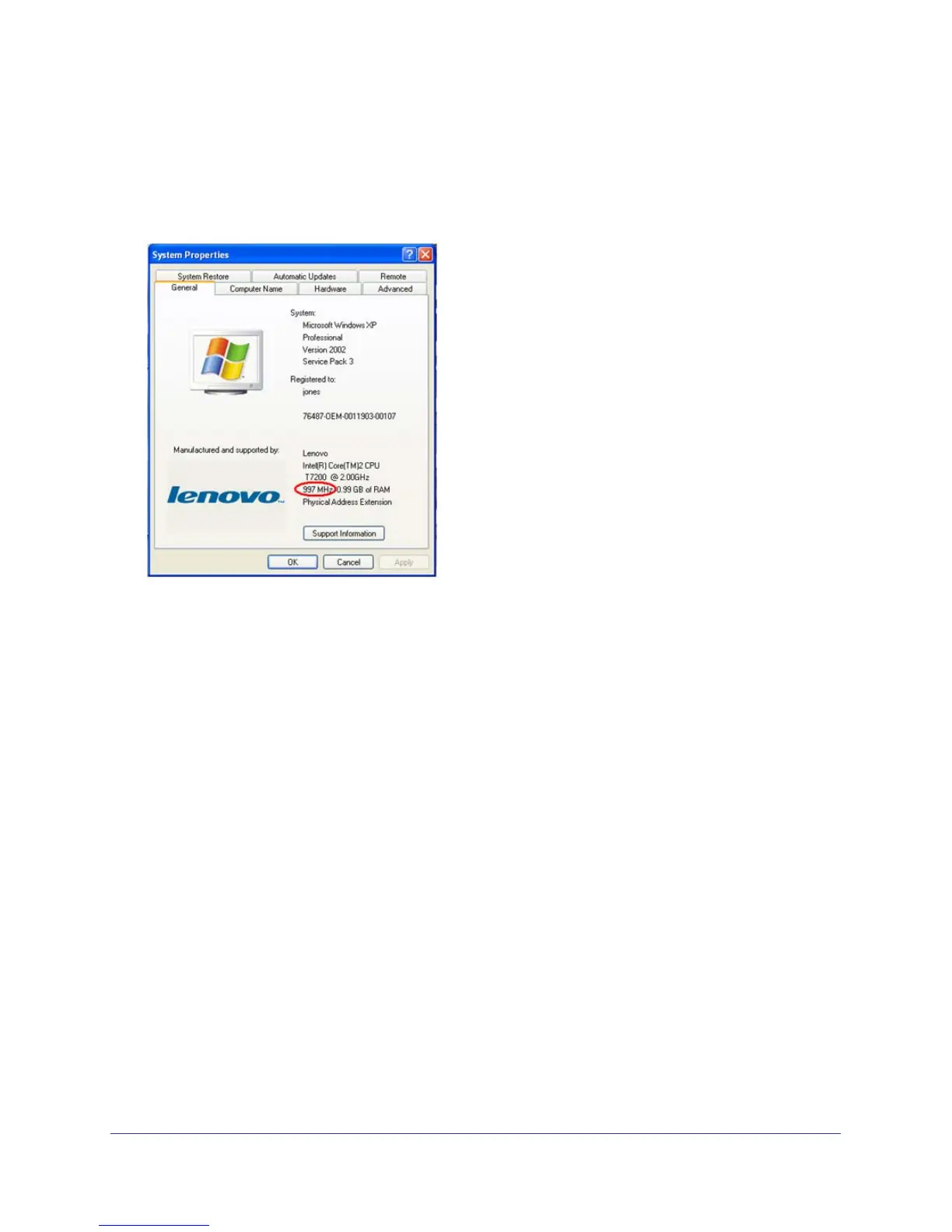54
Push2TV HD Adapter
Solution:
In some cases, the operating system is adjusting the CPU clock to a lower performance
mode while the PC is battery operated. It is possible to detect this by viewing the system
parameters of the PC: Right-click My computer, and select Properties.
If the CPU speed is reduced from its AC power operation performance, set the PC to operate
in maximum performance mode.
This setting might change from one PC model to another. Refer to the PC user manual or
Help for specific instructions.
In most cases, you can double-click the Battery Icon in the system tray, and select the Power
scheme and the maximum performance option.
Optimizing Video Performance Tips
Using Optimize for Video Mode
For best performance watching a video when using the Universal Push2TV HD Adapter, use
the Optimize for Video mode.
This mode is available in Windows Vista and Windows 7 only.
