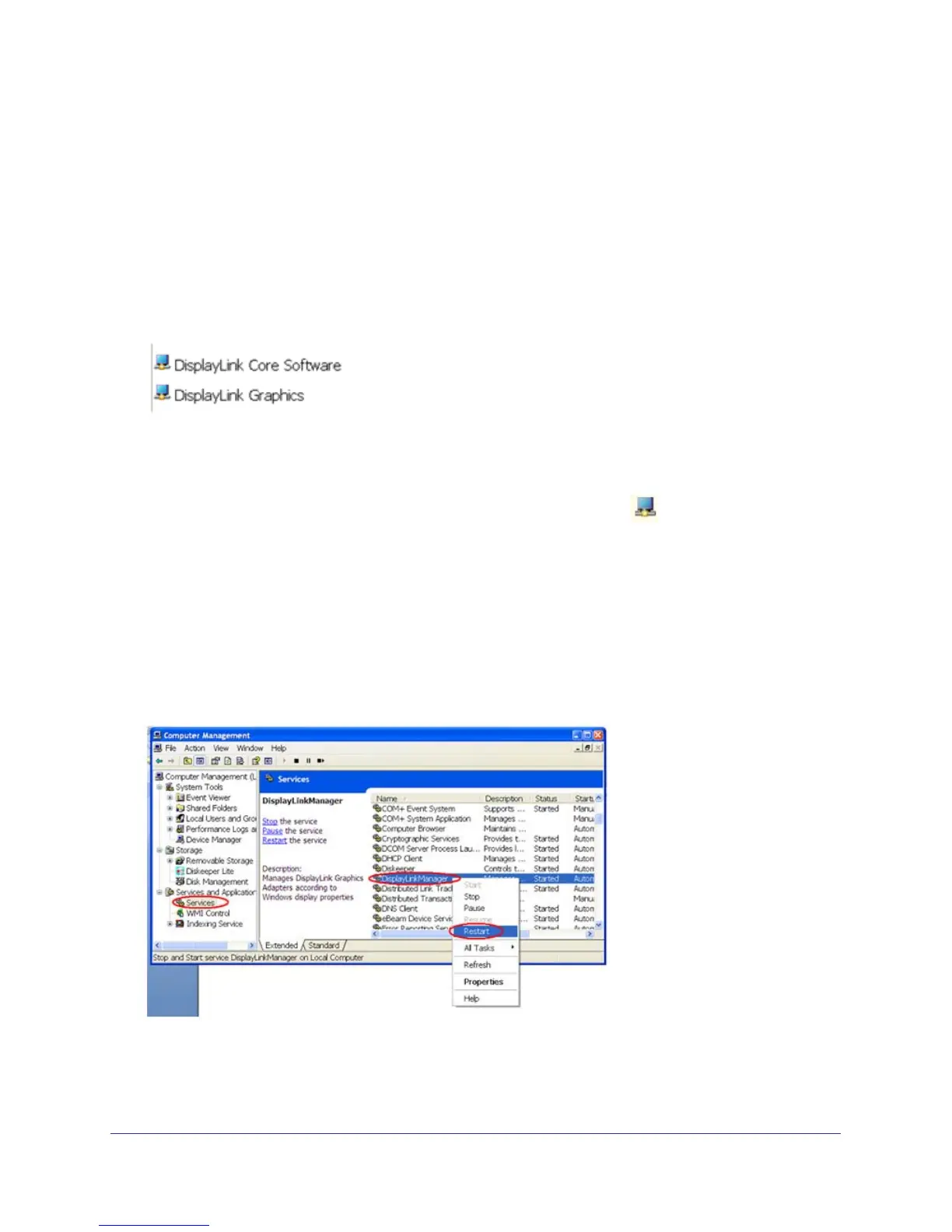35
Push2TV HD Adapter
Uninstalling Drivers
You can select Uninstall on the Device Manager as explained earlier.
To completely remove the driver installation:
• In Windows XP: Start > Control Panel > Add or remove programs.
• In Windows 7: Start > Control Panel > Programs > Programs and Features.
Select the Universal Push2TV HD application, and uninstall it. Also, select the driver you
would like to remove, such as Display Drivers:
Service Activation
In some cases, the drivers might be loaded, but the Display icon does not display.
To make the Display icon visible:
1. Do one of the following:
• Detach and reattach the PC Adapter.
• Detach the PC Adapter and restart the PC.
• Select Start > Computer > Device manager > Manage > Services and
applications > Services.
2. Right-click the DisplayLinkManager and select Restart.
