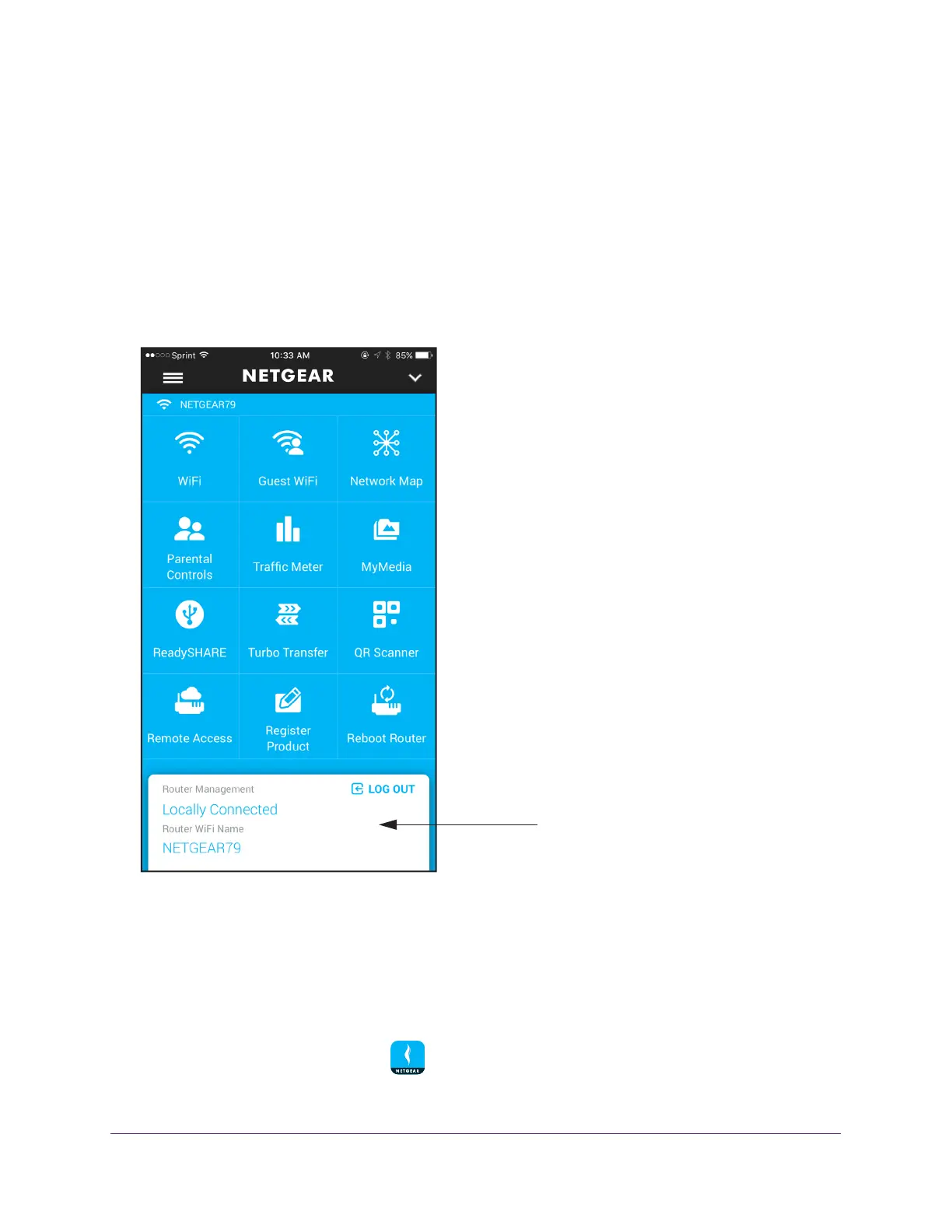Manage Your WiFi Network
11
NETGEAR genie App
View Information About Your WiFi Network
You can view the following information about your WiFi network from the network information
panel:
• Router management status
• W
iFi network name
• W
iFi password
• Devices connected to the network
Network information
panel
Figure 4. Network information panel
To view the network information panel:
1. Connect your mobile device to the router
’s WiFi network.
Note: If you’re accessing your router remotely, skip this step.
2. Launch the genie mobile app
.
3. T
ap the SIGN IN button.
