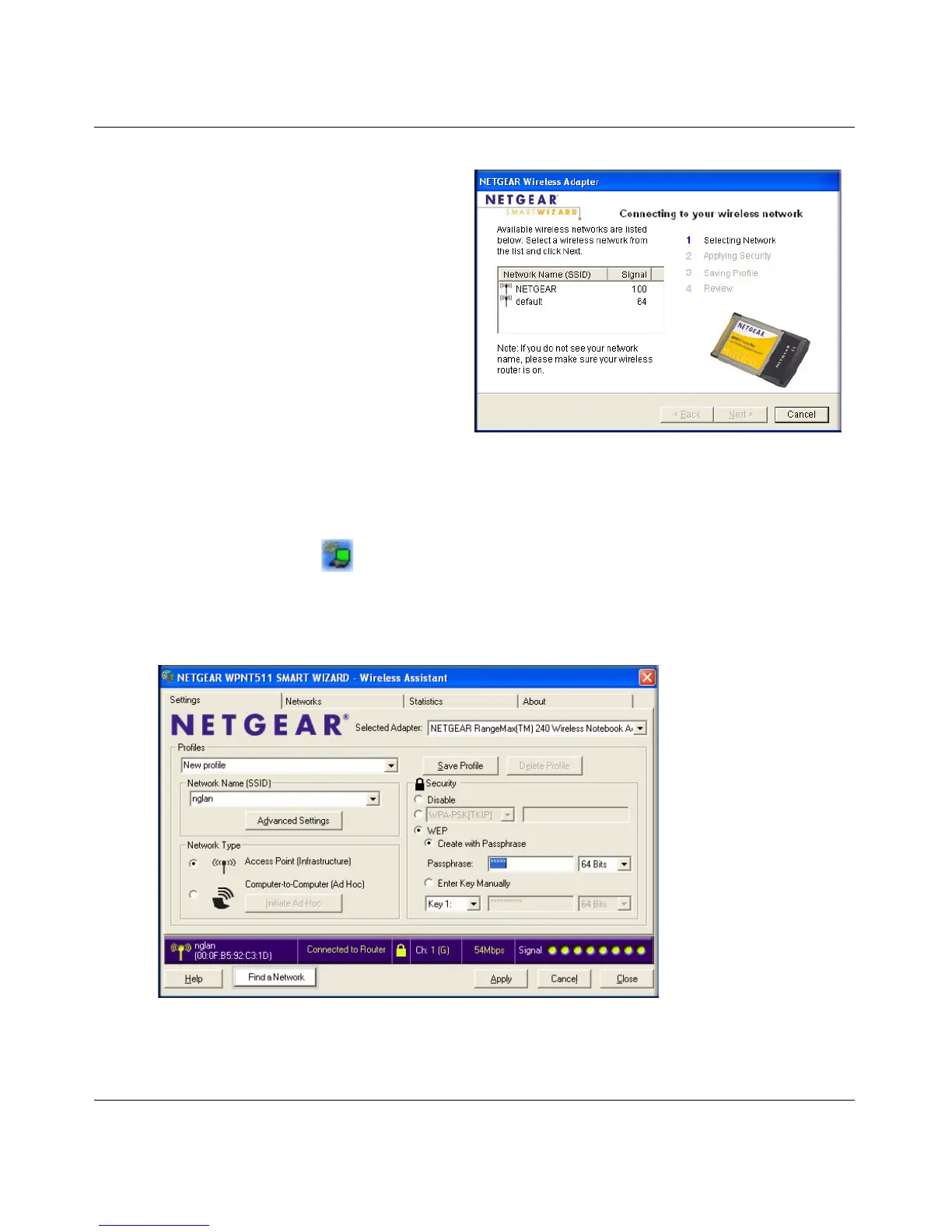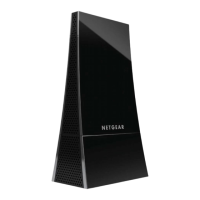User Manual for the NETGEAR RangeMax™ 240 Wireless Notebook Adapter WPNT511
3-8 Basic Setup
v1.0, October 2005
e. Follow the Wizard steps for Security (if used) and for saving a Profile.
f. After you have reviewed the settings, click Finish.
The WPNT511 icon appears in the system tray and on the desktop. The wizard
initiates your wireless connection. It could take up to a minute for your wireless
connection to be established.
The Smart Wizard Settings page opens.
d. Select the wireless network from the
drop-down list, and the wizard records
your choice.
Hidden networks do not broadcast the
Network Name (SSID). These networks
are included in the drop-down list, but
the Network Name (SSID) is blank.
If the network uses security, then the
Smart Wizard detects it.
Figure 3-10
Figure 3-11