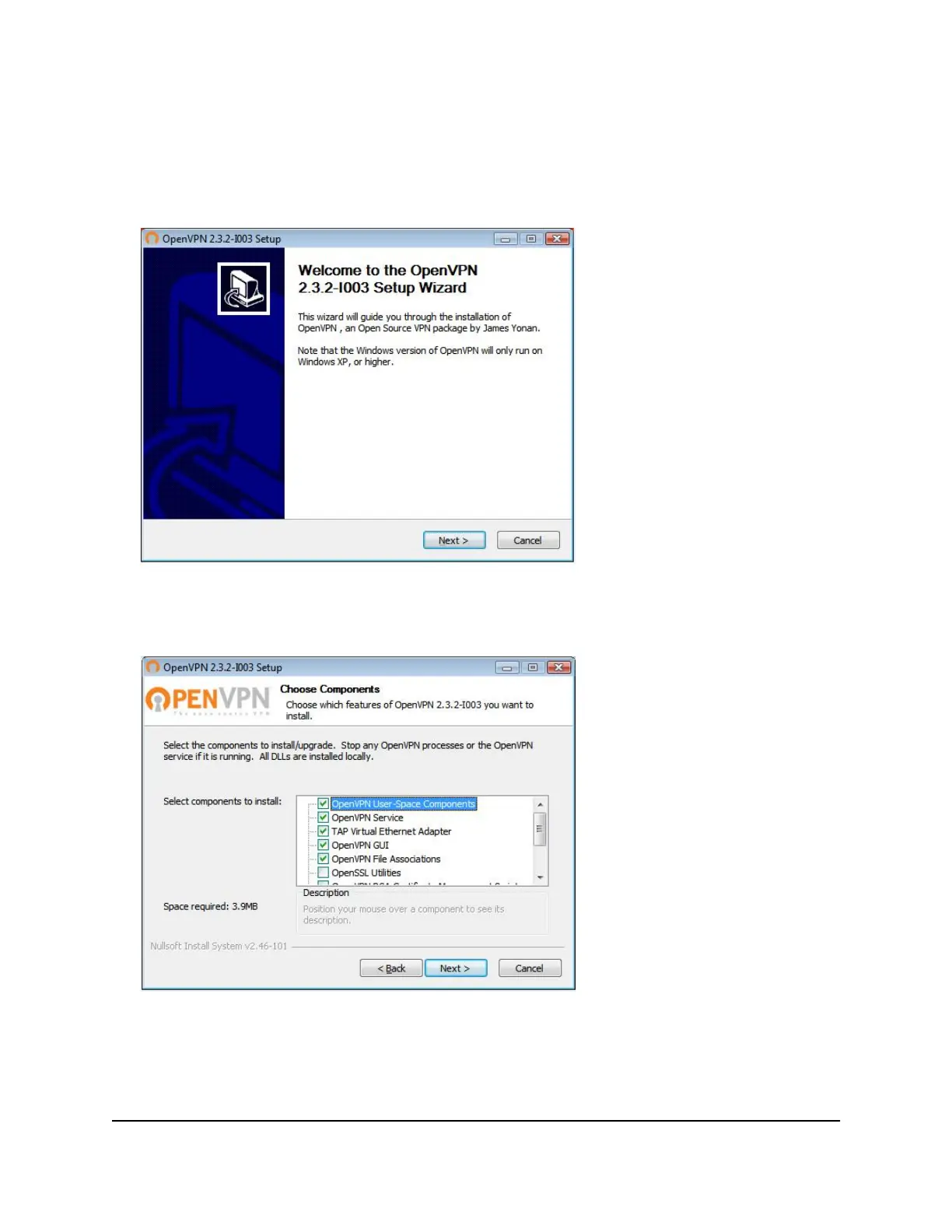9.
In the Windows Installer section of the page, double-click the
openVPN-install-xxx.exe link.
10.
Download and install the Open VPN software on your computer, click the
openVPN-install-xxx.exe file.
11. Click the Next button.
12. Read the License Agreement and click the I Agree button.
13. Leave the check boxes selected as shown, and click the Next button.
User Manual137Use VPN to Access Your Network
Nighthawk AXE11000 Tri-Band WiFi 6E Router
