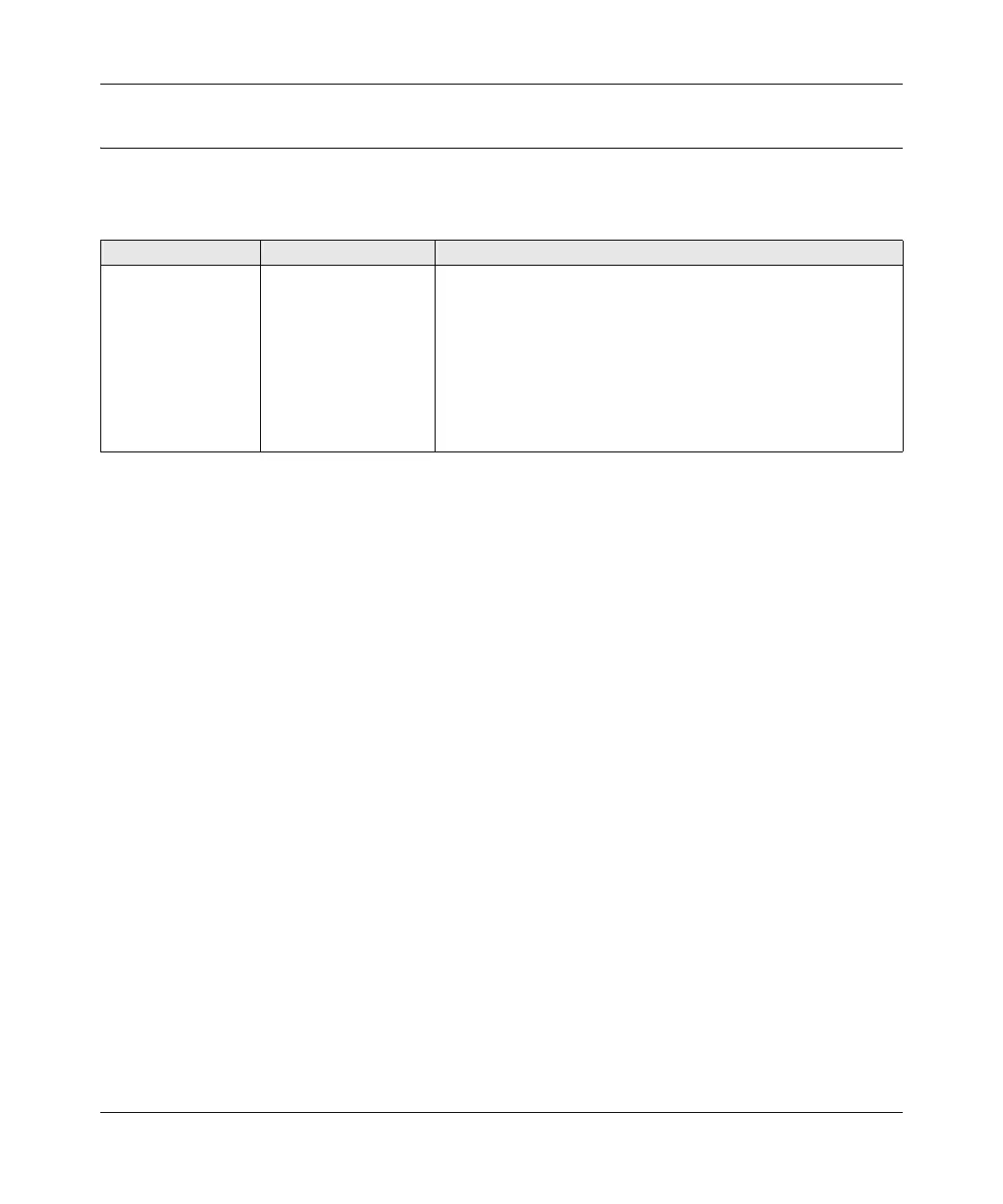Installation Guide for the NETGEAR 108 Mbps Wireless PCI Adapter WG311T
Basic Setup 2-13
Basic Troubleshooting Tips
If you have problems connecting to your wireless network, try the tips below.
Also, for problems with accessing network resources, the Windows software might not be installed
and configured properly on your computers. Please refer to Appendix C, “Preparing Your PCs for
Network Access” of the Reference Manual on the NETGEAR 108 Mbps Wireless PCI Adapter
WG311T Resource CD.
Symptom Cause Solution
I can connect to
an access point,
but I cannot
connect to other
computers on
the network or
the Internet.
This could be a
physical layer
problem or a
network
configuration
problem.
Check to make sure that the access point is physically
connected to the Ethernet network.
Make sure that the IP addresses and the Windows
networking parameters are all configured correctly.
Restart the cable or DSL modem, router, access point,
and notebook PC.
