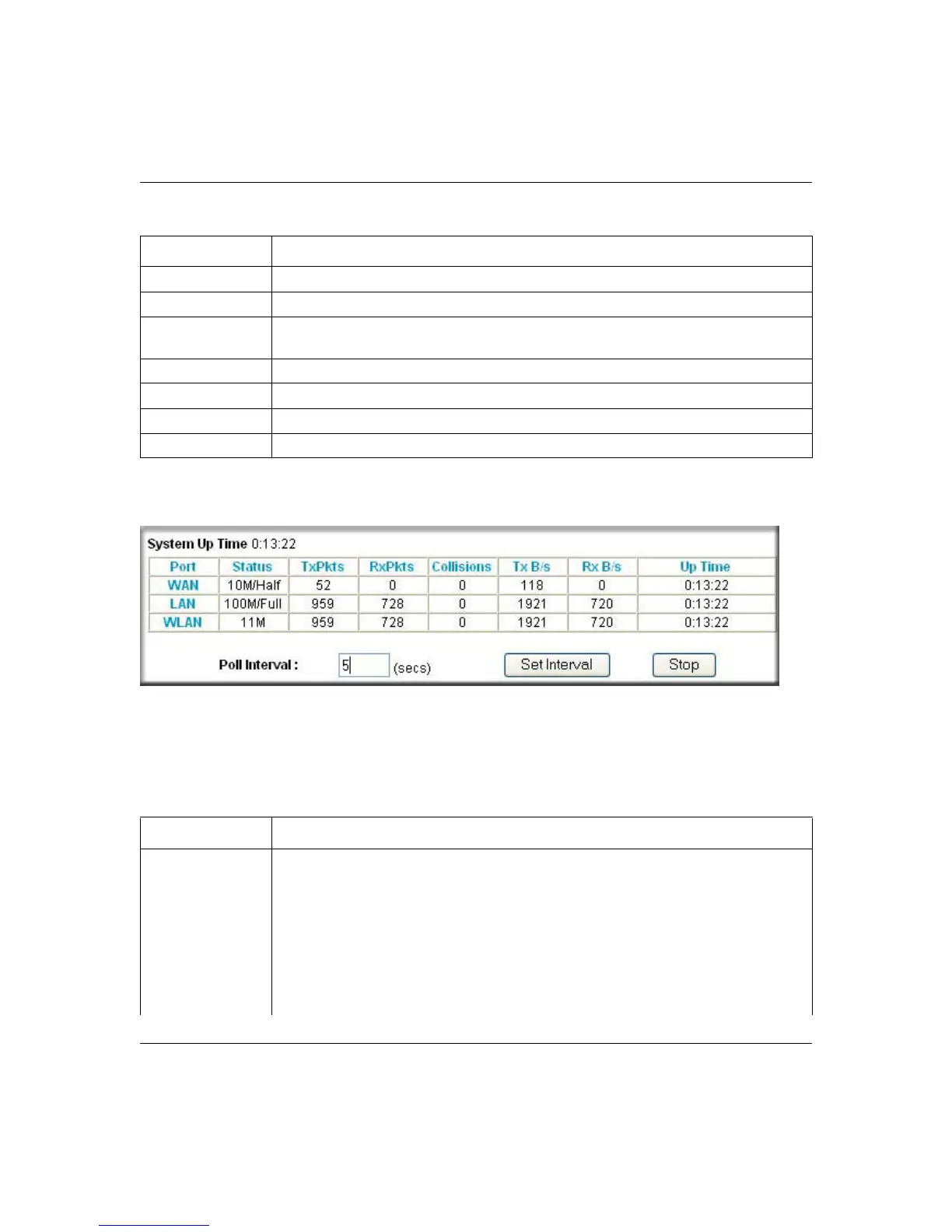Reference Manual for the 54 Mbps Wireless Router WGR614 v6
5-4 Maintenance
202-10099-01, April 2005
Click on the “Show Statistics” button to display router usage statistics, as shown below.
Figure 5-3: Router Statistics screen
This screen shows the following statistics:
D e fa u lt G a tewa y T h e W A N (I n tern et) d e fa u lt ga tewa y th e rou te r com m u n ica tes with .
D HCP Server The IP address of the D H CP server which provided the IP configuration addresses.
D NS Server The IP address of the D N S server which provides network name to IP address
translation.
Lease Obtained When the D H CP lease was obtained.
Lease Expires When the D H CP lease was expires.
R elease Click the R elease button to release the D HCP lease.
R e n ew C lick th e R e n ew b u tton to ren e w th e D H C P lea se.
Table 5-3: Router Statistics Items
Item Description
P ort T h e sta tistics for th e W A N ( I n tern e t) a n d L A N (loca l) p orts. F or e a ch p ort, th e scree n
displays:
Status The link status of the port.
T xP k ts T h e n u m b er of p a ckets tra n sm itte d on th is p ort sin ce re se t or m an u a l cle a r.
R xP kts The number of packets received on this port since reset or manual clear.
Collisions The number of collisions on this port since reset or manual clear.
Tx B/s The current transmission (outbound) bandwidth used on the WAN and LAN ports.
Table 5-2: Connection Status Items (continued)
Item Description
