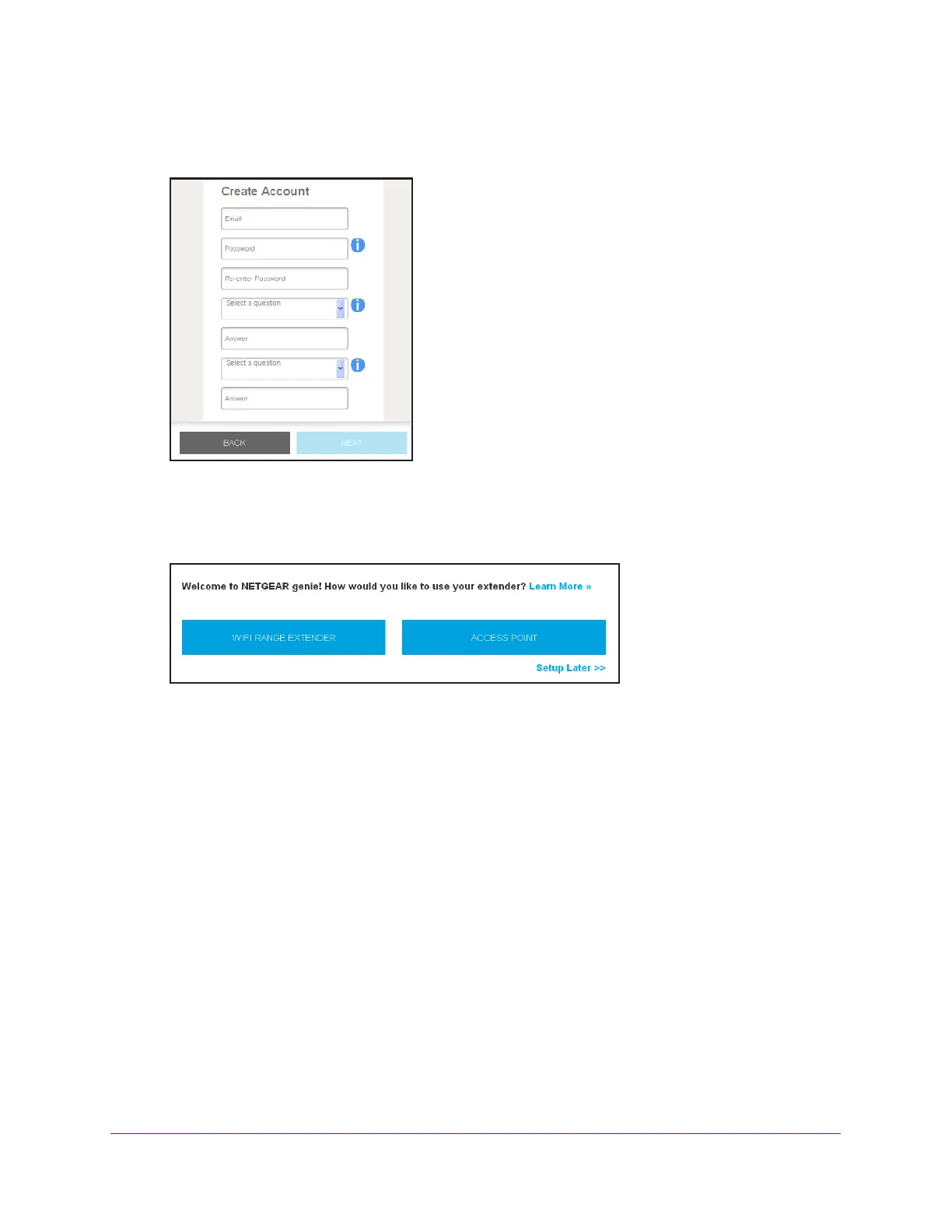Get Started
12
N300 WiF Range Extender
The first time that you log in to the extender, the Create Account page displays. If the
Create Account page does not display, visit www.mywifiext.net.
5. Complete the fields on the page and click the NEXT button.
6. When prompted, select your country or region from the Regional Settings menu and click
the NEXT button.
7. Click the WIFI RANGE EXTENDER button.
The extender scans for WiFi networks in your area and displays a list.
8. Select a WiFi network to extend and click the NEXT button.
9. In the Password (Network Key) field, type the existing WiFi network password (also called
passphrase or security key) and click the NEXT button.
10. Set the network name (SSID) and password for your new extender WiFi network and click
the NEXT button.
11. Connect your computer or WiFi device to the new extended WiFi network using the extender
SSID and password that you set up in Step 10.
Note: To connect additional devices, repeat Step 11.
12. Make sure that your computer or WiFi device is connected before you click the Continue
button.
13. Click the Continue button.
A message displays confirming that the extender is connected to the new extended WiFi
network.