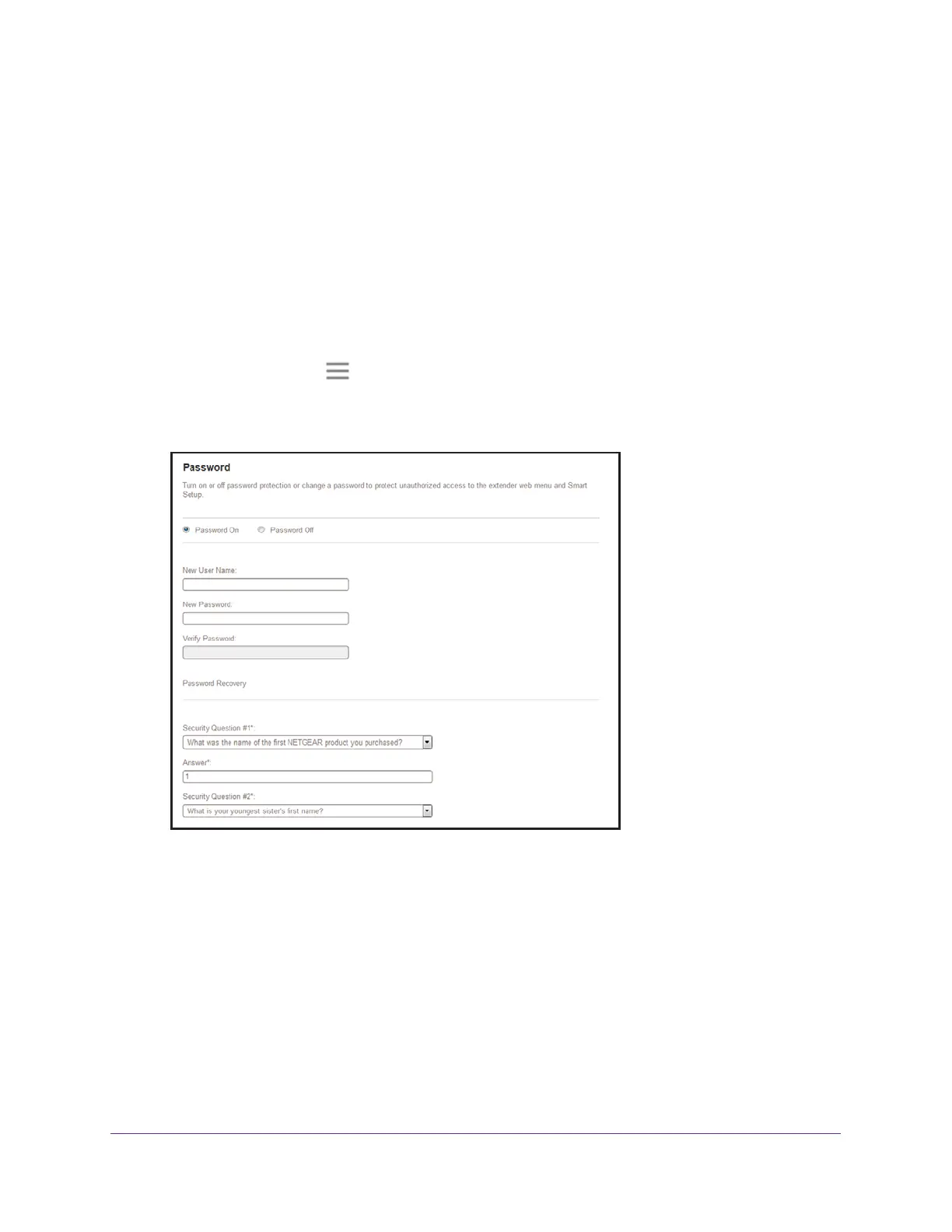Maintain and Monitor the Extender
32
N300 WiF Range Extender
Change the Extender User Name and Password
You can change the user name and password to log in to the extender.
To add an extender user:
1. On a computer or WiFi device that is connected to the extender network, launch a web
browser
.
2. In the address field of your browser
, enter www.mywifiext.net.
3. When prompted, enter your email address and password.
4. Click the Menu icon
.
The extender menu displays.
5. Select Settings > Password.
6. In the New User Name field, type an email address.
7. T
ype the password in the New Password field and the Verify Password field.
8. Select questions and enter the answers.
9. Click the SA
VE button.
Your settings are saved.