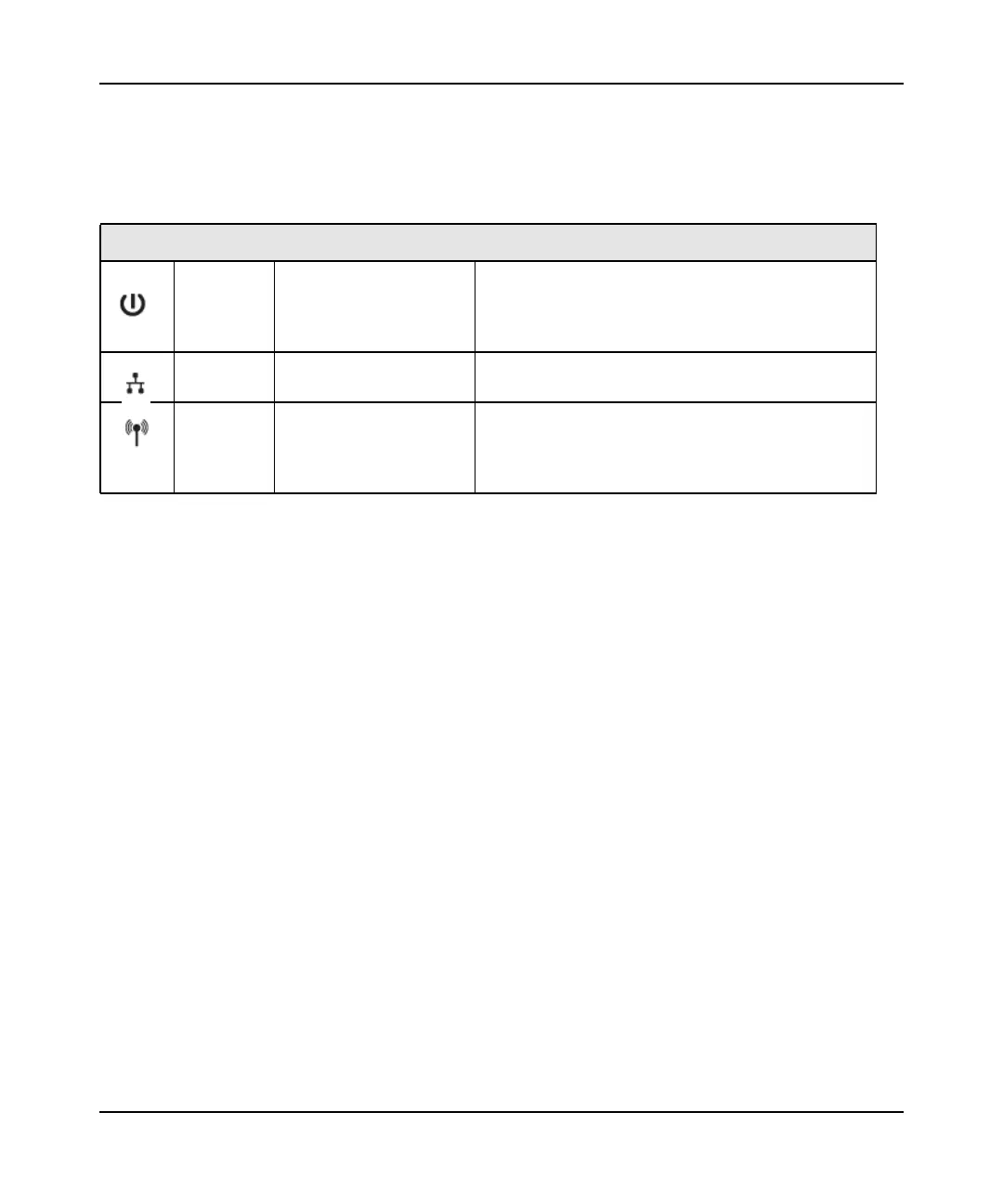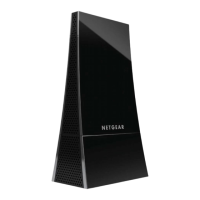Universal WiFi Internet Adapter WNCE2001 User Manual
1-5
v1.0, April 2010
LEDs
The LEDs on the WNCE2001 indicate the power, LAN, and WLAN conditions of the unit, as
described in the following table.
LED Activity
POWER OFF
Solid RED
Solid/Blinking AMBER
Solid GREEN
Unit is not powered.
Power source does not provide enough power.
Unit is busy.
Unit is powered on.
LAN ON
OFF
Ethernet cable is plugged in.
No Ethernet cable is attached.
WLAN OFF
RED
AMBER
GREEN
No wireless connection.
Connection to router is poor.
Connection to router is good.
Connection to router is excellent.