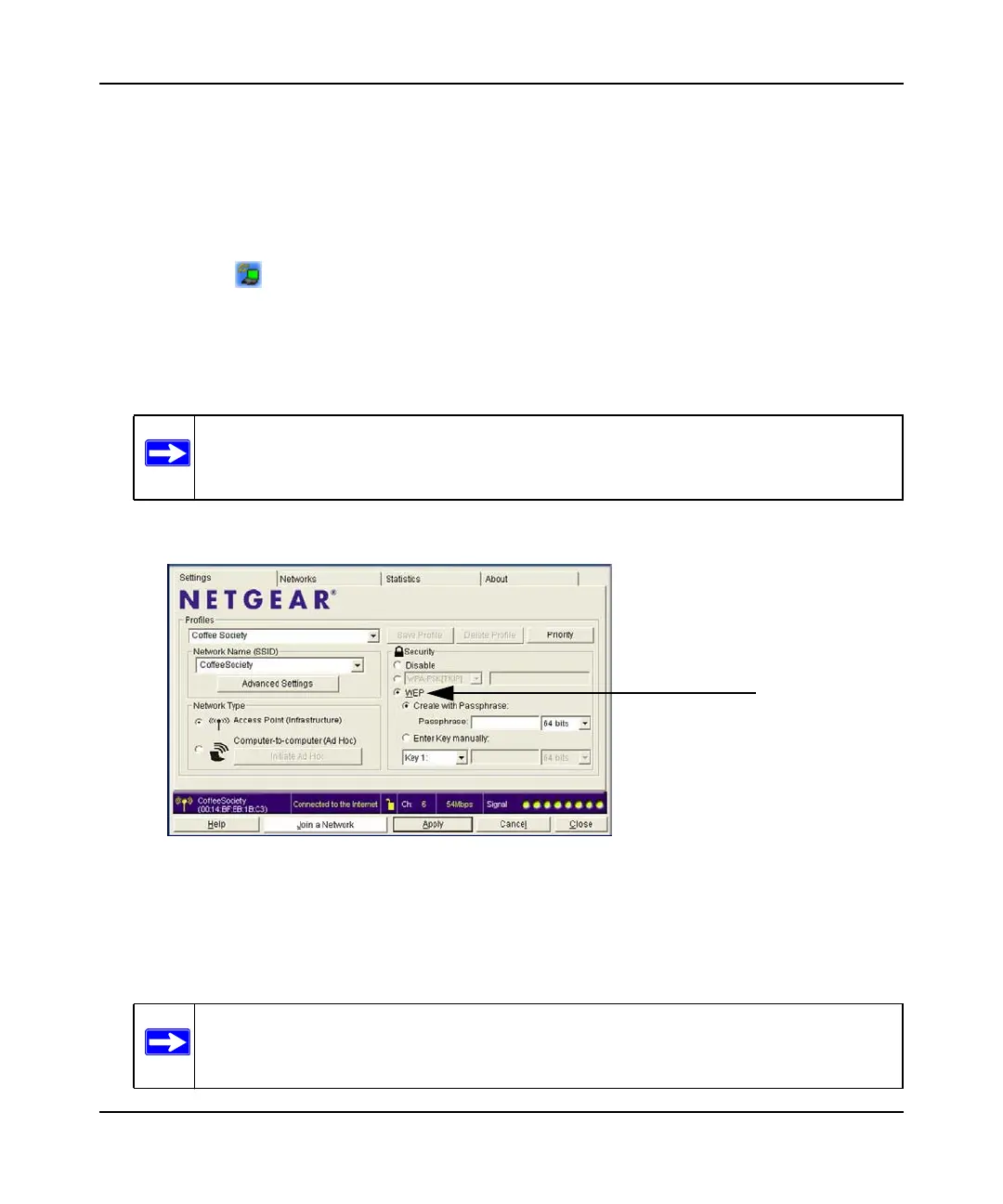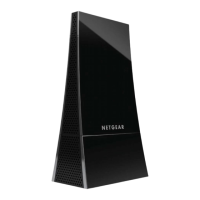Universal WiFi Internet Adapter WNCE2001 User Manual
2-4
v1.0, April 2010
Setting Up WEP Encryption Security
To configure WEP encryption security:
1. Run the WNCE2001 Smart Wizard.
a. Make sure that the WiFi Internet adapter is connected to the USB port in your computer.
b. Use the icon to open the Smart Wizard. The Settings tab displays.
2. Configure the security settings.
a. In the Profile field, select the profile, or type in a profile name.
b. In the Network Name (SSID) field, select the network, or enter the SSID.
c. In the Security section, select WEP.
3. Select the WEP encryption strength you will use.
• 64-bit WEP data encryption
• 128-bit WEP data encryption
Note: You will not get a wireless network connection unless the network SSID
matches exactly what is configured in the access point.
Figure 2-2
Note: Larger encryption keys require more processing and might slow the
communications response times.