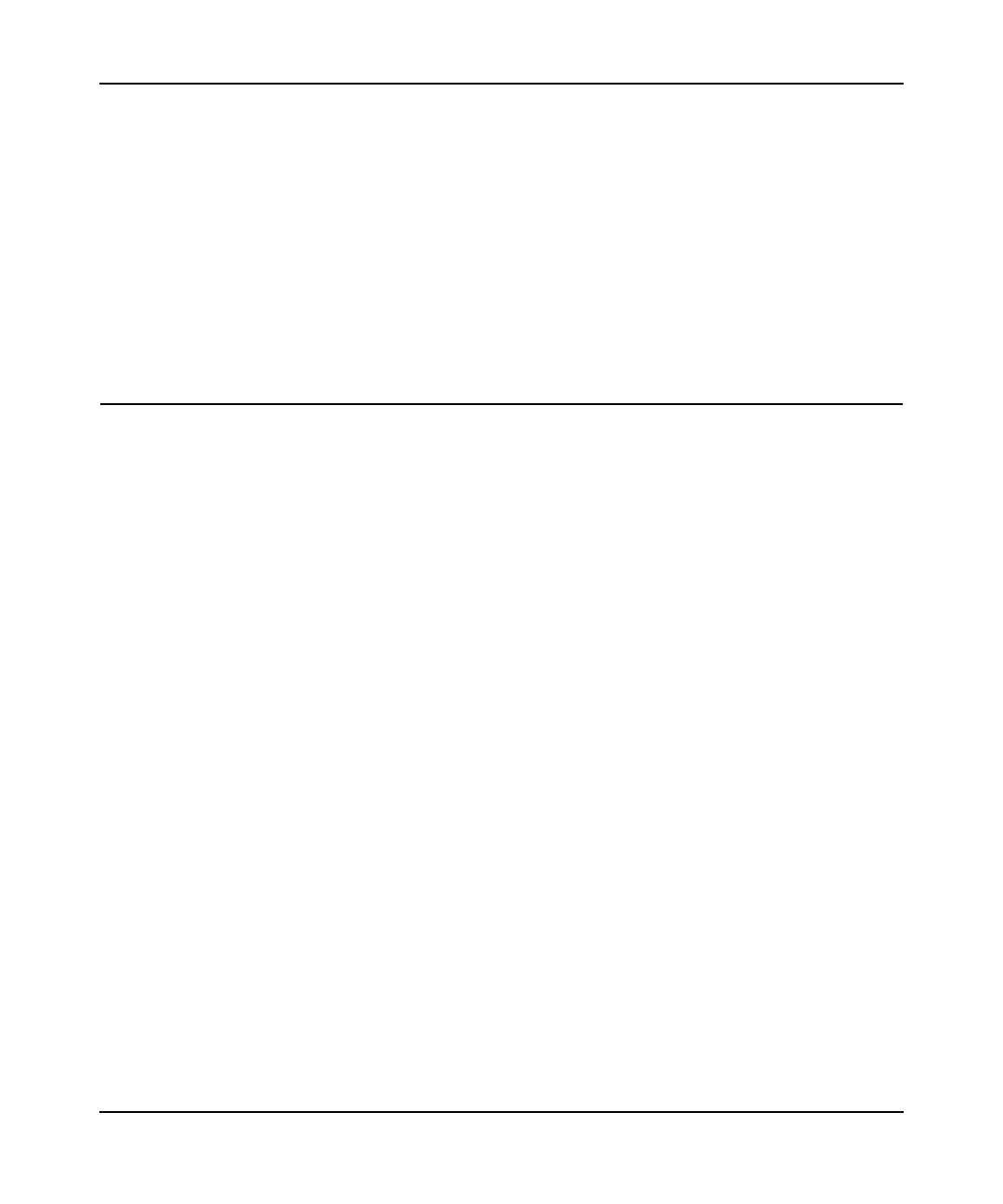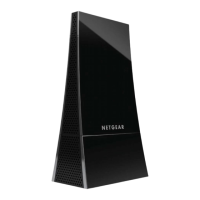Universal WiFi Internet Adapter WNCE2001 User Manual
3-2
v1.0, April 2010
– Copying machines, elevators, and cell phones (no closer than 6 feet)
– Microwave ovens (no closer than 10 feet)
• Choose your settings.
– Use a scanning utility to determine what other wireless networks are operating nearby, and
choose an unused channel.
– Turn off SSID Broadcast, and change the default SSID. Other nearby devices might
automatically try to connect to your network several times a second, which can cause
significant performance reduction.
Optimizing Your Network Bandwidth
The speed of network connections depends on the type of equipment that you use. Try to use high-
speed technologies for network connections with the heaviest traffic to avoid lower-speed
bottlenecks in the path. Figure 3-1 on page 3-3 shows a home network that includes many different
connection speeds.
In this network, the two computers with gigabit Ethernet adapters have a gigabit connection
through the router to the storage server. With a high-speed router this connection allows for
extremely fast backups or quick access to large files on the server. The computer connected
through a pair of Powerline HD adapters is limited to the 200 Mbps speed of the Powerline HD
connection. Although any of the links in this example would be sufficient for high-traffic
applications such as streaming HD video, the use of older devices such as 10 Mbps Ethernet or
802.11b wireless would create a significant bottleneck.
