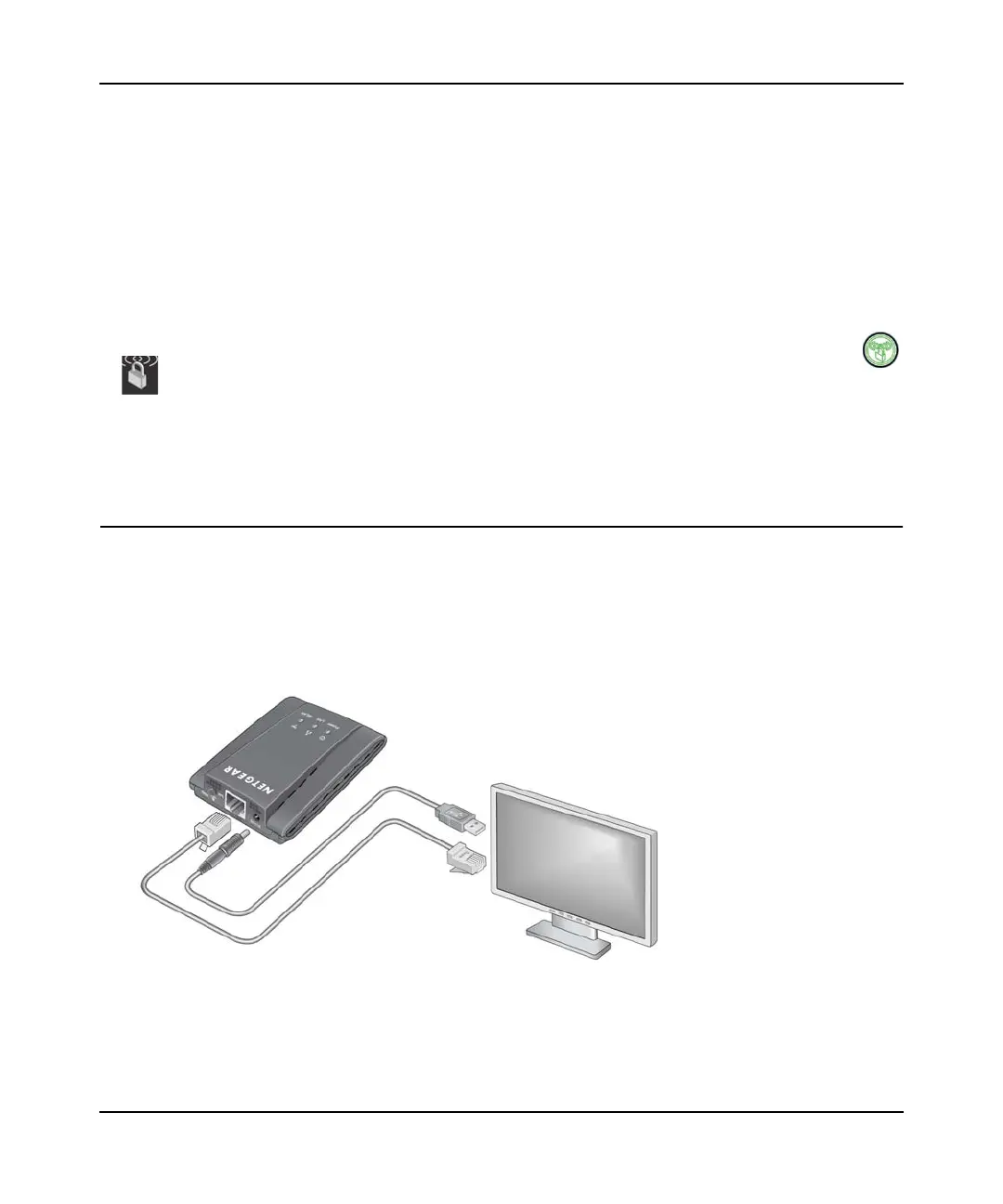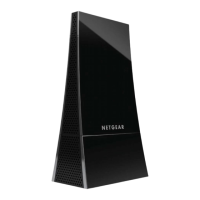Universal WiFi Internet Adapter WNCE2001 User Manual
1-1
v1.0, April 2010
Chapter 1
Installation
This chapter explains how to set up the Universal WiFi Internet Adapter, with or without WPS.
WPS (WiFi Protected Setup) is a simple and secured way to connect a device to an existing
netowrk. If you have a NETGEAR router, this feature is called Push 'N' Connect. Look for the
or symbols on the router to make sure the NETGEAR router supports WPS. For non-
NETGEAR routers, please refer to that router’s user manual to determine if the router supports
WPS. Once you know whether your router supports WPS, choose the appropriate installation
method.
Installation with WPS
If your are using the WNCE2001 with a router that supports WPS, follow the installation
instructions in this section. If not, go to the next section
1. Use the included Ethernet cable to connect the WNCE2001 to your TV, XBox, or Blu-ray
player..
2.
Figure 1-1