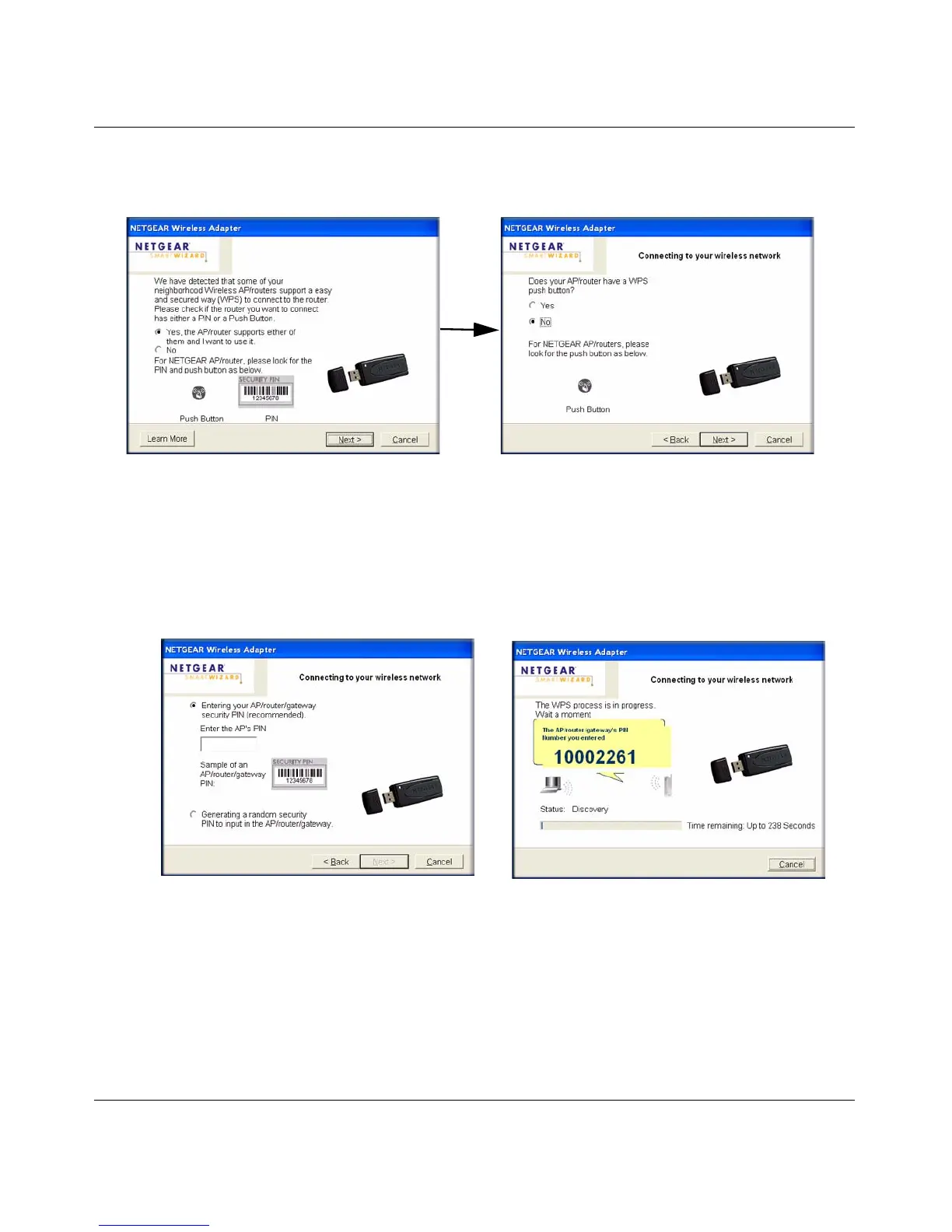NETGEAR RangeMax Dual Band Wireless-N USB Adapter WNDA3100v2 User Manual
2-7
v1.0, June 2009
2. On the status bar, click Join a Network (or click the Networks tab and select the network).
The wireless-N USB adapter detects a network with WPS.
3. To use a PIN, select No to avoid using a push button. Click Next, and then do either of the
following:
• To use the wireless router or access point’s PIN, enter it in the field provided. The adapter
will connect with the router.
• To generate a PIN for the wireless-N USB adapter, select the radio button for the adapter
to generate a random PIN. The adapter generates and displays a random PIN.
Figure 2-5
Figure 2-6
