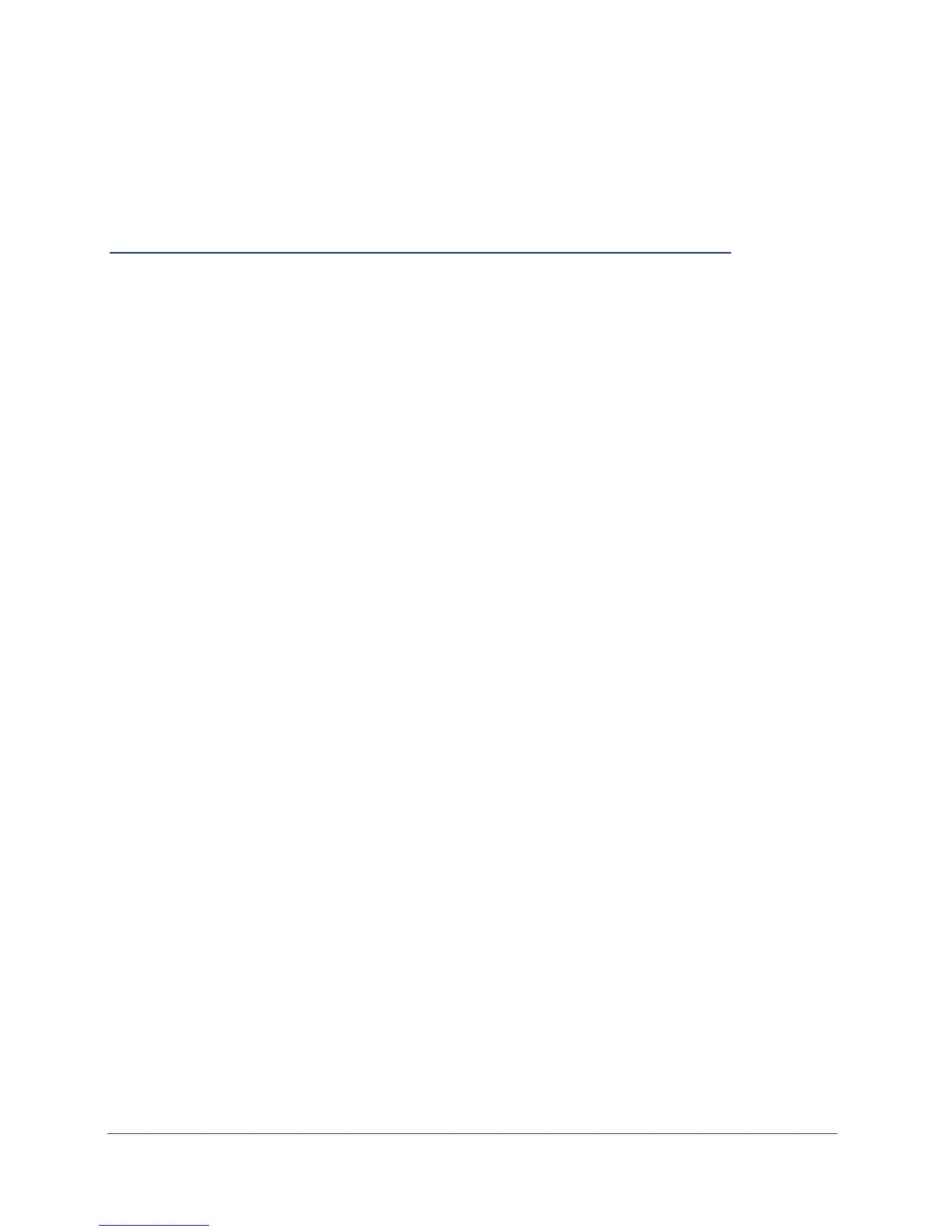10
2
2. Powerline Utility
This chapter explains how to install and use the Powerline Utility. The Powerline Utility works
with many Powerline AV products. NETGEAR Powerline models XAV1004, XAV2001, and
XAVN2001 are compatible and can share the same Powerline network.
You can use the Powerline Utility to access a local Powerline device that is connected to your
computer with an Ethernet cable and also to access remote Powerline devices. Remote devices
are on the Powerline network, but are not directly cabled to the computer on which you are using
the Powerline Utility.
You can use the NETGEAR Powerline Utility to:
• Change the name of a Powerline device
• Turn LEDs on or off
• Set encryption keys
• Restore a device to default configuration settings
This chapter includes the following sections:
• Install the Powerline Utility
• Powerline Utility Screen
• Change the Name of a Powerline Device
• Turn LEDs Off or On
• Set the Powerline Encryption Key
• Reset a Device to Factory Settings
• Add a Device to a Powerline Network
• Device List with Column-Type
• About
