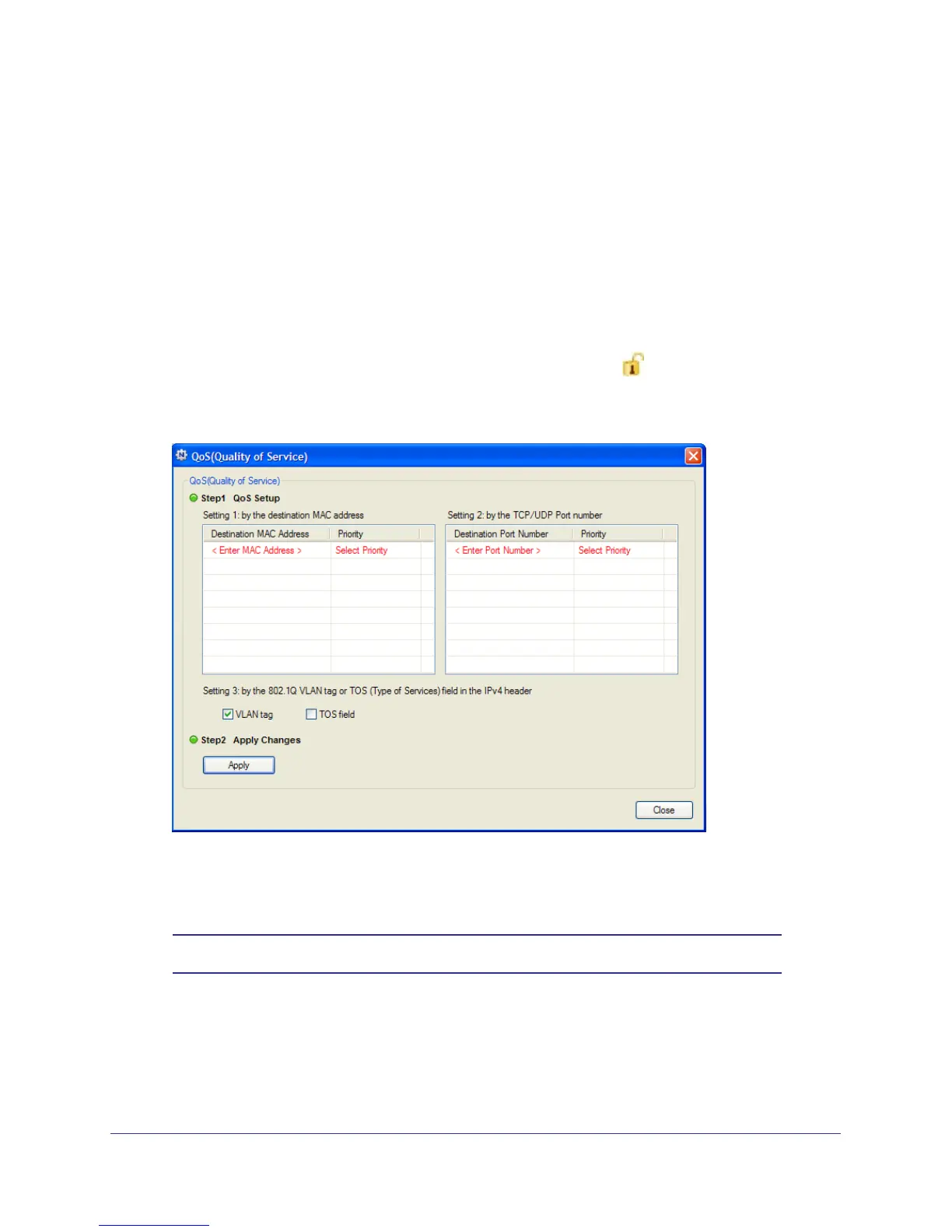Chapter 2. Using the XAV1601 Powerline Utility | 19
XAV1601 Powerline AV+ 200 Nano User Manual
The Powerline AV Ethernet Adapter supports the following:
• MAC address
• IP port
• VLAN tags
• ToS bits (Type of Service routing)
To set the priority of data transfers by the type of protocol:
1. Start the XAV1601 Powerline Utility and wait for the utility to detect the Powerline AV
Ethernet Adapters connected to the network.
You can go to the QoS screen from either the Security icon
menu or the Powerline
device pop-up menu.
2. From the pop-up menu, click QoS (Quality of Service).
3. To set the traffic prioritization rule into the selected Powerline AV Ethernet Adapter device,
specify the priority in the QoS Setup section of the screen.
4. Click Apply.
Note: QoS settings are applied only to the selected device.
These options only apply to QoS-configured business networks. IEEE 802.1p uses
prioritization bits in Layer-2 frames. Type of Service routing (ToS) uses prioritization bits
in Layer-3 IP packets. The deprecated ToS values range from 0 to 7.
