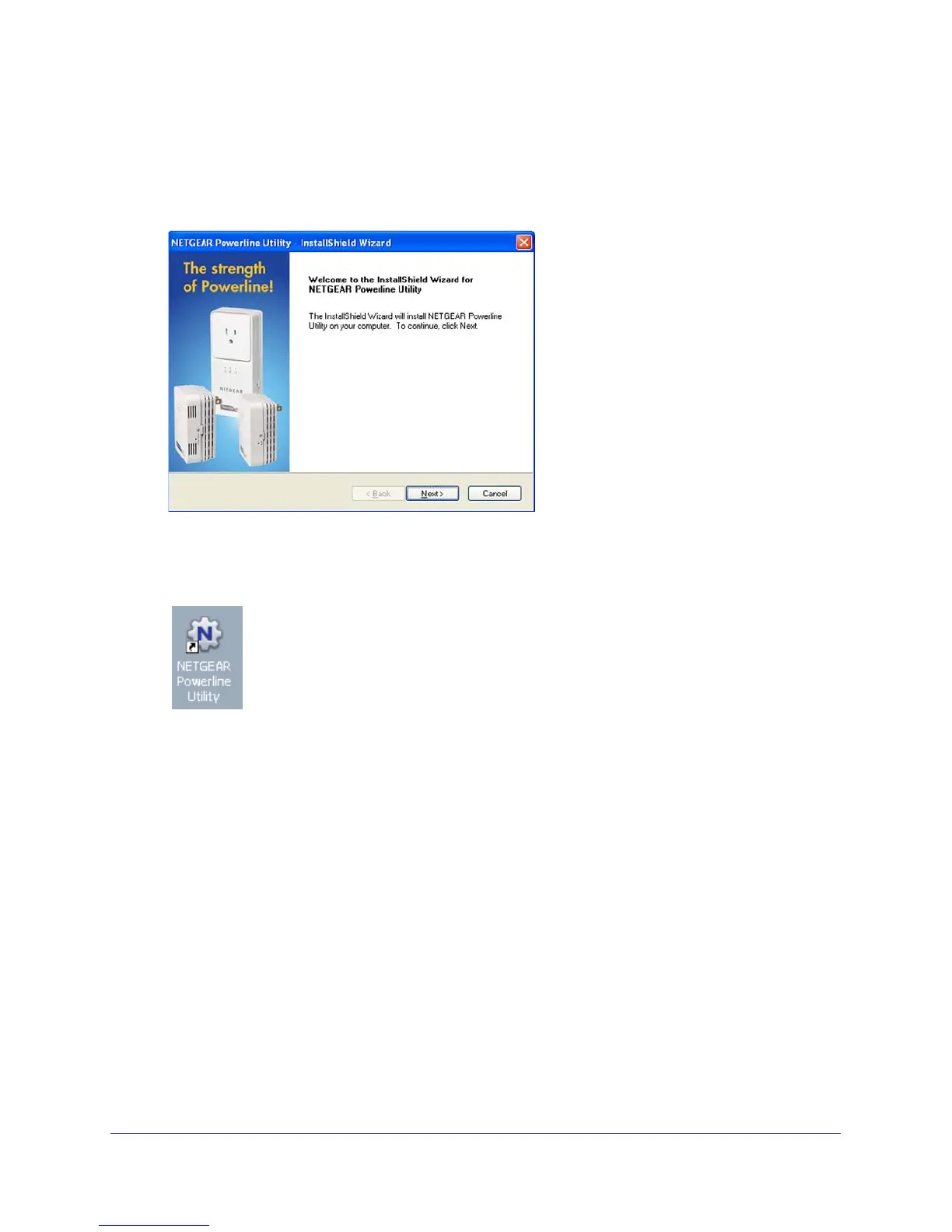12 | Chapter 2. Powerline Utility
XAV2001 Powerline AV Ethernet Adapter
a. Check for Updates. If you are connected to the Internet, click this button to be sure
you have the most current software.
b. Install from CD. Click this button to install the Powerline Utility from the CD.
3. Click Continue.
4. Click Next on the wizard screen. Follow the wizard prompts, and click Finish when the
wizard is done.
The Powerline Utility shortcut icon displays on your desktop.
5. There are two ways to launch the Powerline Utility:
• Click this icon located on your desktop.
• Select Start > Programs > NETGEAR > NETGEAR Powerline Utility.