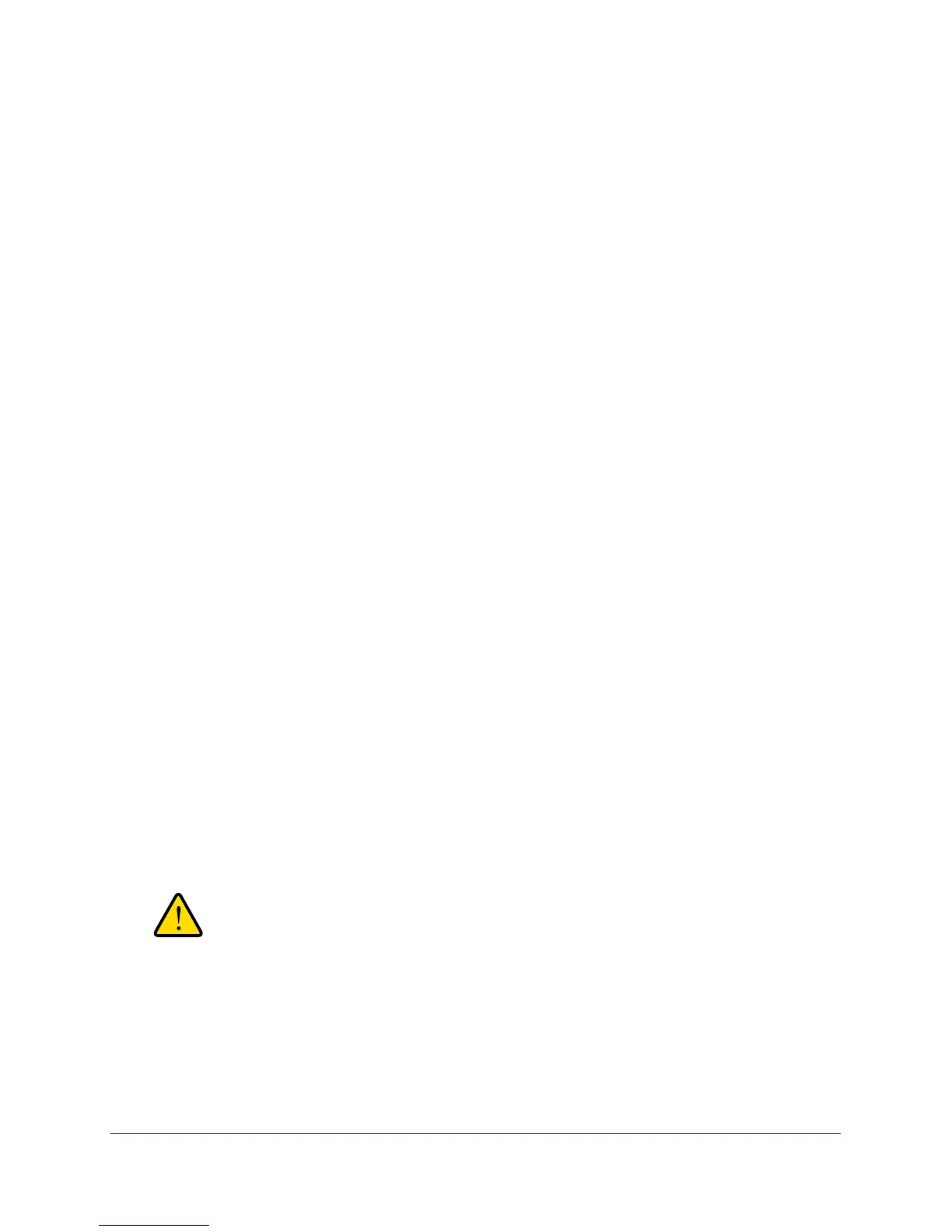Chapter 1. Getting Started | 9
XAV2001 Powerline AV Ethernet Adapter
6. Test to make sure that the computer or peripheral can access the Powerline network.
For example, on a computer, use the Internet. Another way to test this is to install the
Powerline Utility and use it to view all devices on the Powerline network.
7. NETGEAR recommends that you secure your Powerline network from unauthorized access,
especially in settings such as apartment buildings. See
Powerline Network Security .
Powerline Network Security
A Powerline network consists of two or more Powerline adapters using the same network
encryption key. Securing your network protects the information you send over the Powerline
network from unwanted access. If you do not set up security on your network, anyone nearby
with a Powerline network can potentially use his or her connection to gain access to your
network and information you send over the Internet. This is especially relevant in settings
such as apartment buildings, office buildings, dorm rooms, and other populated areas.
There are two ways to secure your Powerline network.
• Use the Security button to automatically generate a random encryption key.
• Use the Powerline Utility to specify an encryption key for your Powerline network. If you
already have a Powerline network, you need to use the Powerline Utility, which is located
on your Resource CD. See
Chapter 2, Powerline Utility.
• To return the Powerline AV Ethernet Adapter to its factory default settings, press its
Factory Reset button for 1 second, then release.
Use the Security Button to Set the Encryption Key
An adapter can generate a private key only once. If you want to replace a private key, first
reset the adapters to their factory settings. To do this either press the Factory Reset button
for 1 second, then release, or use the Powerline Utility factory defaults feature (see
Reset a
Device to Factory Settings on page 16).
You can use the Security button to change the default encryption key and set a private
encryption key instead. The default encryption key is HomePlugAV.
1. Verify that all the Powerline adapters to be configured are plugged in.
WARNING!
Do not press the Security button on the Powerline adapter until
installation is complete and all adapters on your network are
plugged in and communicating with each other. Pressing the
Security button too soon can temporarily disable Powerline
communication. If this should occur, reset the Powerline adapter
to its factory default settings (press the Reset button for 1 second,
then release).