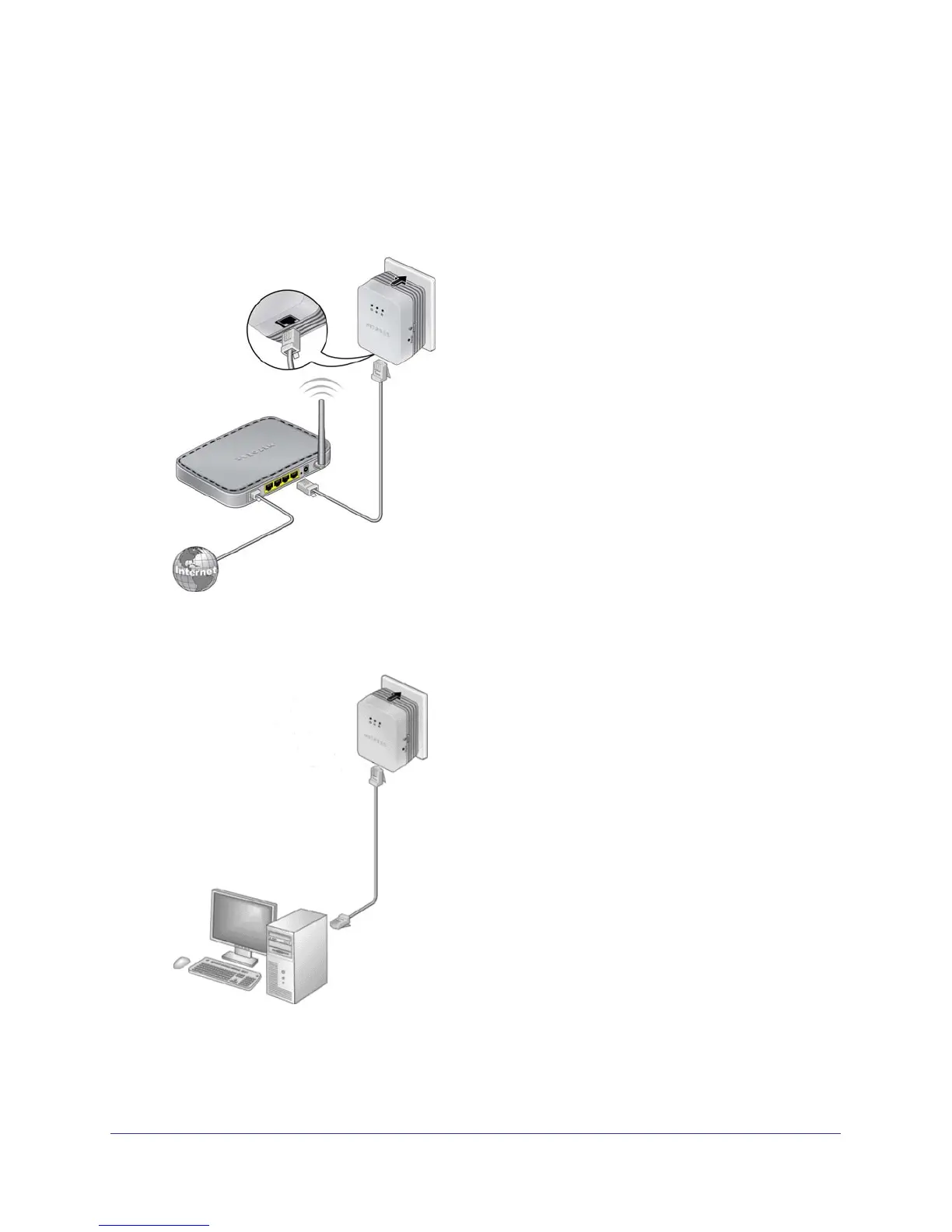8 | Chapter 1. Getting Started
XAV2001 Powerline AV Ethernet Adapter
To set up your Powerline network:
1. Make sure that your home router is up and running and that Ethernet wired connections
are working.
2. Install the first Powerline adapter connected to your router based on the installation
instructions that came in the package.
Figure 3. Cable the first Powerline adapter to your router
3. Install the second Powerline adapter, which finds the adapter you just installed.
Figure 4. Cable the next Powerline adapter to a computer or other device
4. The two Powerline devices form a Powerline network.
5. Install any additional Powerline adapters that you plan to use.