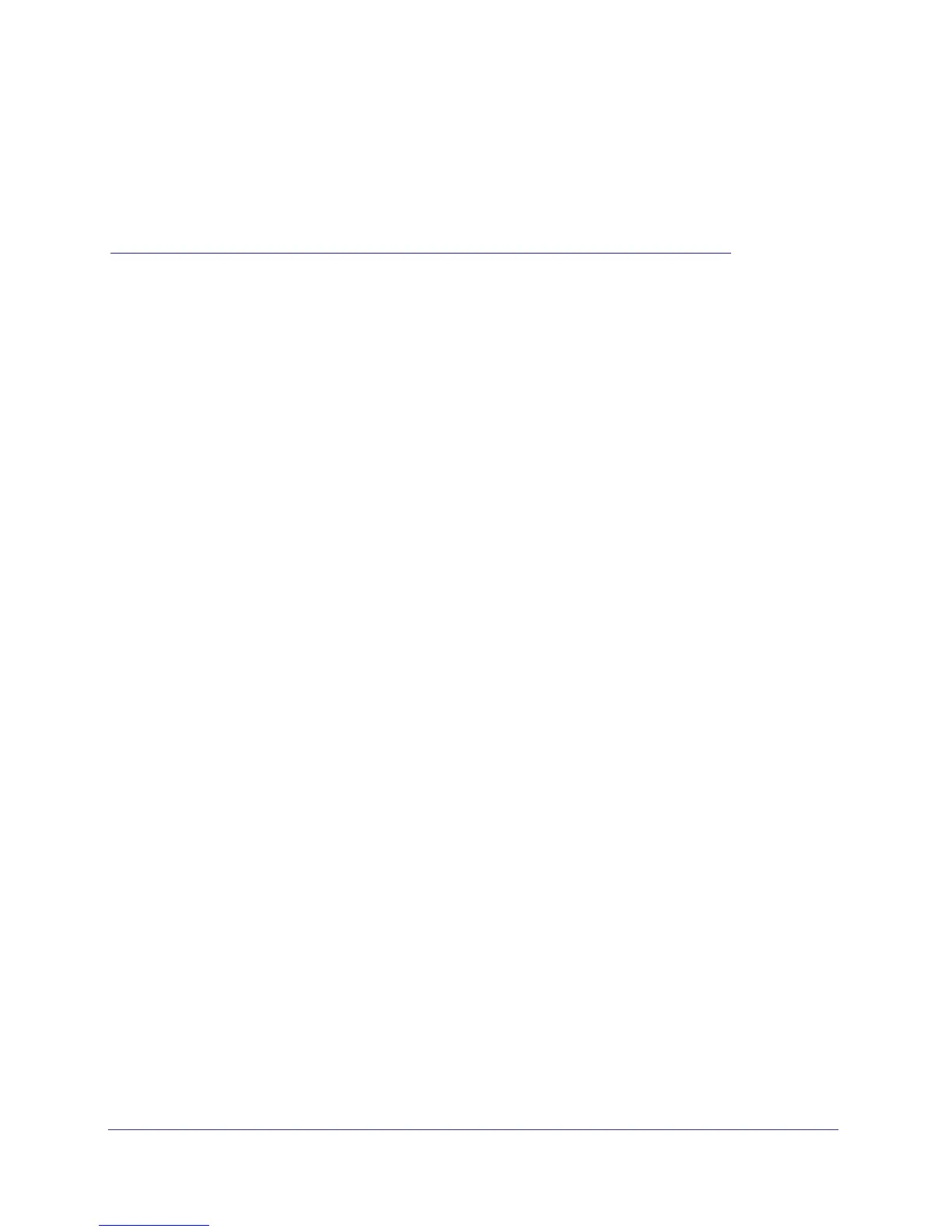Appendix | 20
3
3. Troubleshooting
Basic Functioning
After you plug in the Powerline adapter, the following sequence of events should occur:
1. The Power LED lights up.
2. After approximately 10 seconds, verify that:
a. The Power LED is solid green.
b. The Powerline LED is lit.
c. The Ethernet LED lights or blinks.
Troubleshooting Tips
The Reset and Security buttons are located on the side panel of the adapter.
• Pressing the Factory Reset button longer than 2 seconds does not reset the device.
• Pressing the Security button longer than 2 seconds does not activate security.
LEDs
The LEDs indicate activity, and can be used for troubleshooting.
LEDs Are Off When the Adapter Is Plugged In
• First check to make sure that the electrical outlet has power.
• If power is supplied and the LEDs stay off, someone might have used the Powerline
Utility to turn off the LEDs. Use the Powerline Utility to see if that is the case. If so, then
use the Powerline Utility to turn them back on.
Power LED
• Off. Make sure that power is supplied to the electrical outlet, and that the Powerline
devices are not plugged into an extension cord, power strip, or surge protector.
