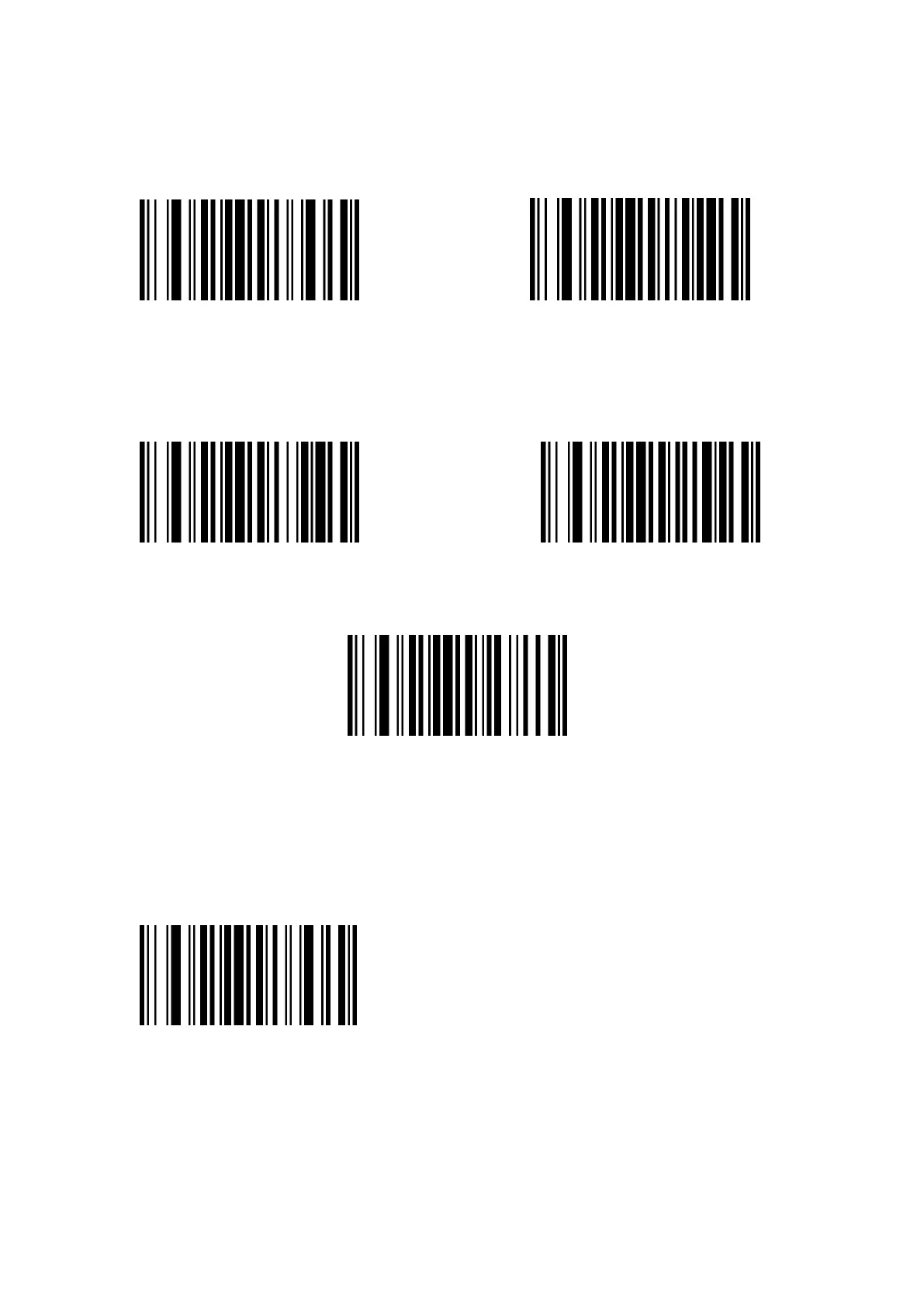Custom Prefix
02240 02220
Custom Prefix Clear all prefix
Custom Suffix
02241 02220
Custom Suffix Clear all suffix
02242
Exit Custom Prefix and Suffix
Custom Prefix
Step 1 : Scan code of 02240 ( add prefix )
Note: This step will clear all previous setting. Maximum you can add 32 character.
02240
Step 2 : Scan relevant barcode of the prefix that you want to add from Appendix
B
For example: If you want to add “MG”as the prefix
Step1 :Scan “02240”
