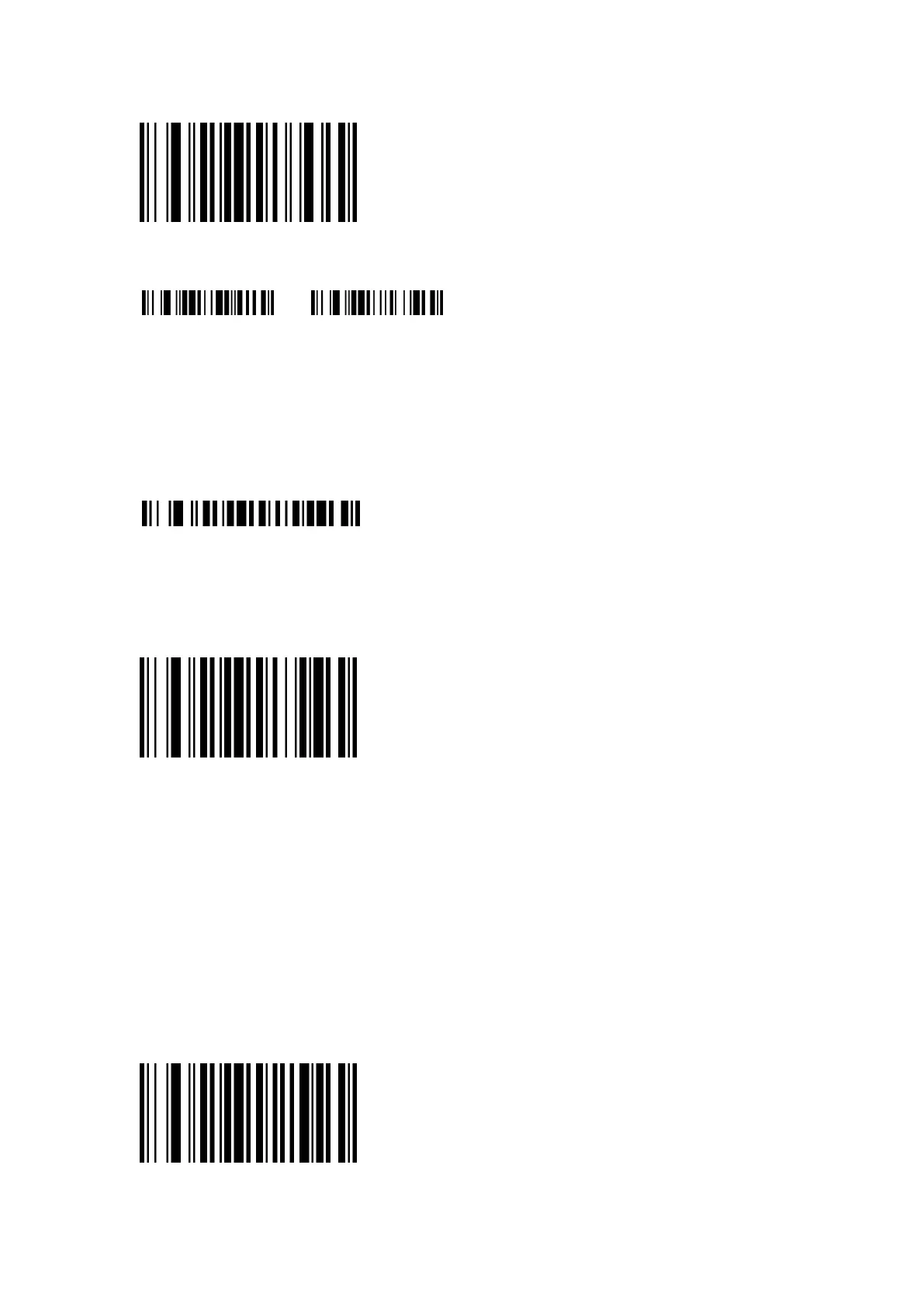Step2: Scan “M”, then scan “G”
1077
1071
M
G
7.
Clear all prefix
Scan clear all prefix (02220), then all previous prefix configuration will be cleared.
02220
8.
Add Suffix
Step 1 : Scan code of 02241 ( add suffix )
02241
Note: This step will clear all previous setting. Maximum you can add 32
characters.
Step 2: Scan relevant barcode of the suffix that you want to add from Appendix
B
You will get the suffix through above two steps after you scan barcodes.
8. Clear all suffix
Scan clear all suffix (02220), then all previous prefix configuration will be cleared.
02200
