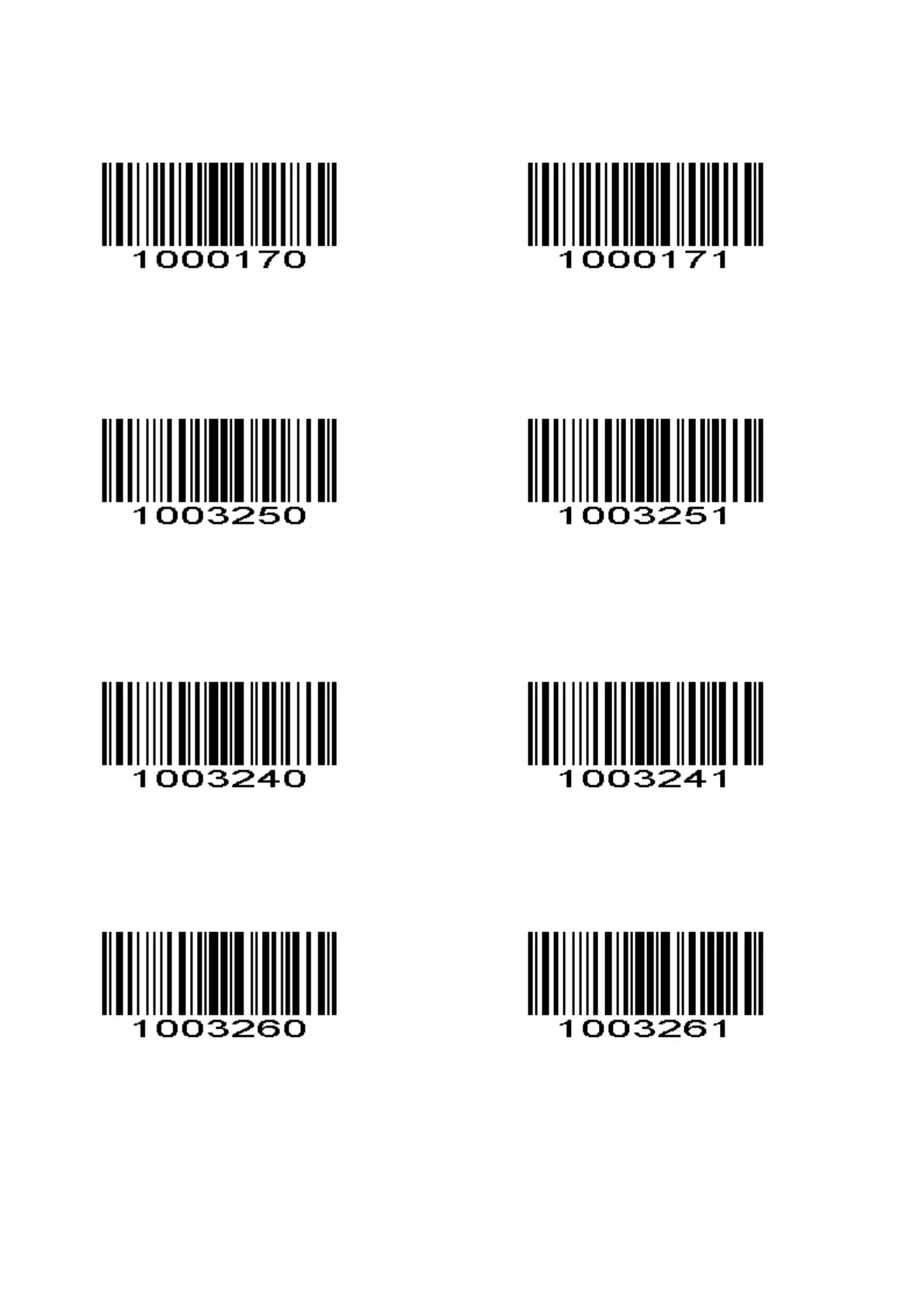PDF417
Enable/Disable PDF417
To enable or disable PDF417, scan the appropriate bar code below.
Disable PDF417 *Enable PDF417
QR
Enable/Disable QR
To enable or disable QR, scan the appropriate bar code below.
Disable QR Code *Enable QR Code
Data Matrix(DM)
Enable/Disable Data Matrix(DM)
To enable or disable Data Matrix(DM), scan the appropriate bar code below.
Disable DataMatrix *Enable DataMatrix
Maxi Code
Enable/Disable Maxi Code
To enable or disable Maxi Code, scan the appropriate bar code below.
*Disable MaxiCode Enable MaxiCode
Prefix/Suffix Values
A prefix and/or one or two suffixes can be appended to scan data for use in data
editing. To set these values, scan a four-digit number (i.e. four bar codes) that
corresponds to ASCII values. See the Table 4-3 and Numeric Bar Codes in
appendix. To change the selection or cancel an incorrect entry, scan Cancel in
appendix. To set the Prefix/Suffix values via serial commands, see Setting Prefixes
