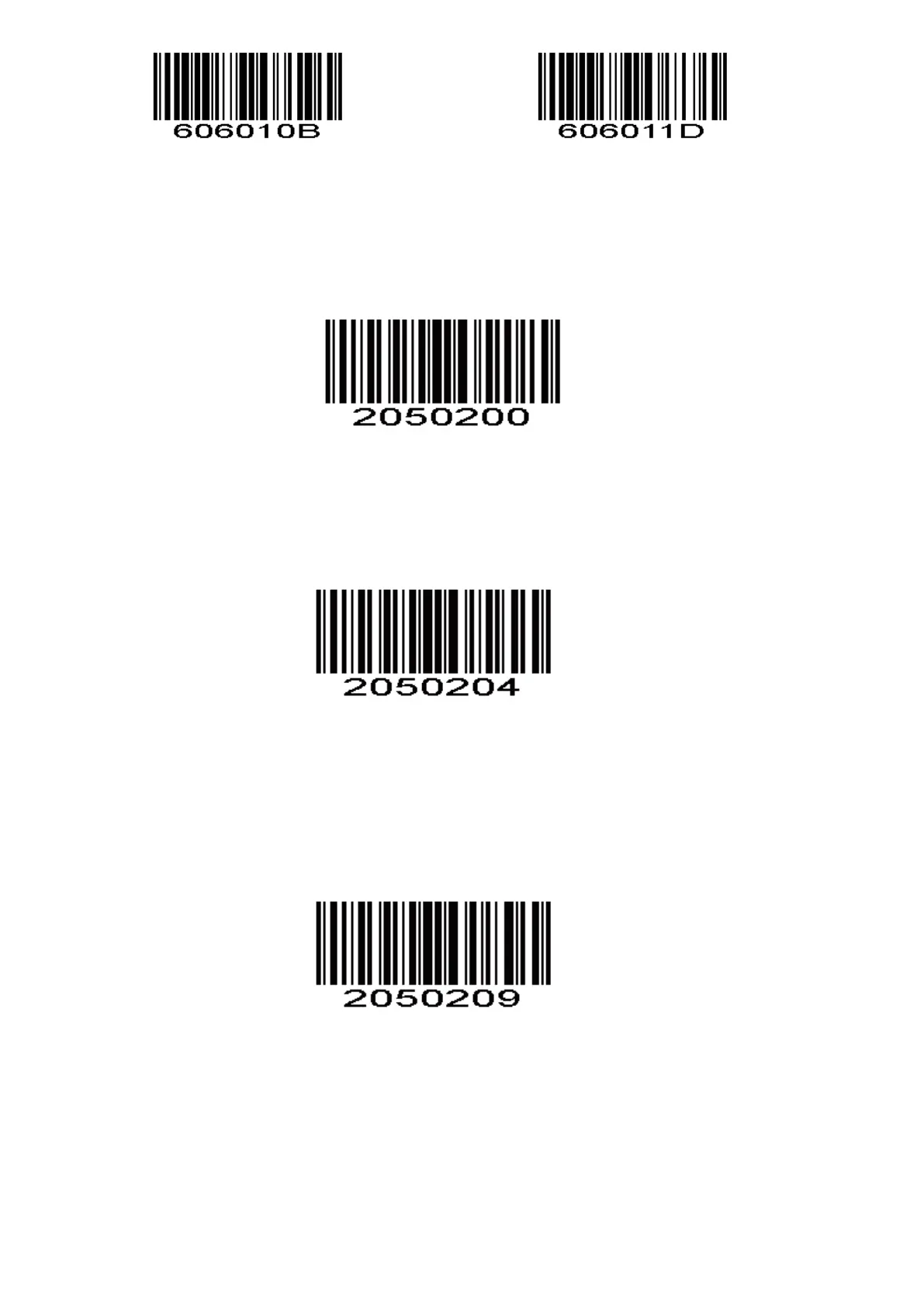Hungary Keyboard Czech Keyboard
Scanning Mode
· Key Holding
Press the button to trigger the reading, release the button to end the reading. Reading success or
reading time over a single reading time will end the reading
Level *
· Continuous Mode
Under continuous mode scanner performs continuous work. Reading success or reading time
over a single reading time will end the reading. More than the specified time will automatically
trigger the next reading.
Continuous Mode
· Auto Sense Mode
Under auto sense mode, scanner detects the brightness of the surroundings. Trigger reading
when the brightness changes. Reading success or reading time over a single reading time will end
the reading. Regardless of the last success or failure to read, re-enter the detection of the
surrounding environment brightness.
Auto Sense Mode
Terminator configuration
The scanner provides a shortcut for setting the terminating character suffix to CR or CRLF and
enabling it by scanning the appropriate barcode below.
