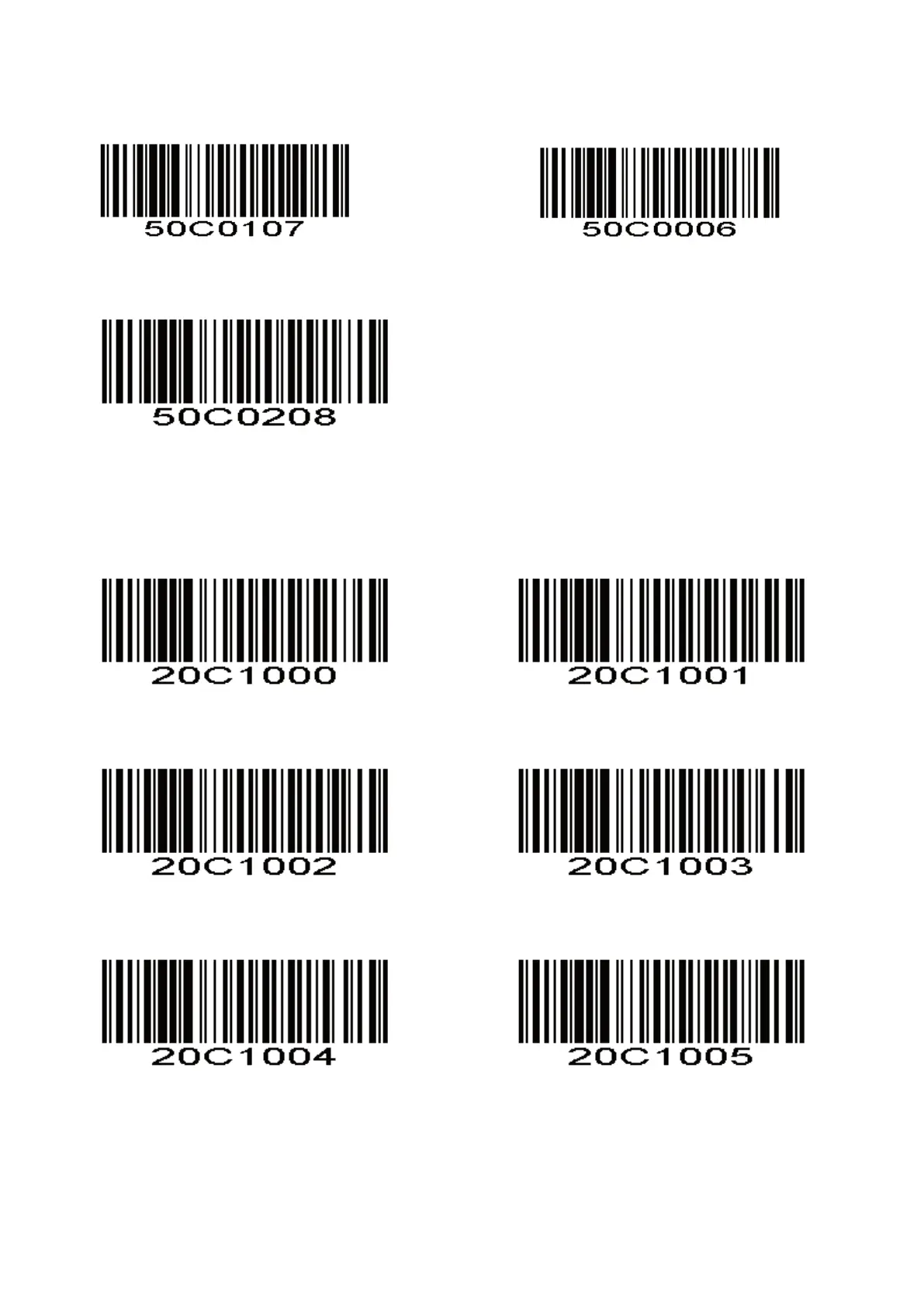and Suffixes Via Serial Commands.
NOTE In order to use Prefix/Suffix values, the Scan Data Transmission Format
must be set.
Scan Prefix Scan Suffix 1
Scan Suffix 2
Scan Data Transmission Format
To change the Scan Data Transmission Format, scan one of the eight bar codes
corresponding to the desired format.
*Data As Is <DATA><SUFFIX 1>
<DATA><SUFFIX2> <DATA> <SUFFIX 1><SUFFIX 2>
<PREFIX> <DATA > <PREFIX> <DATA> <SUFFIX 1>
