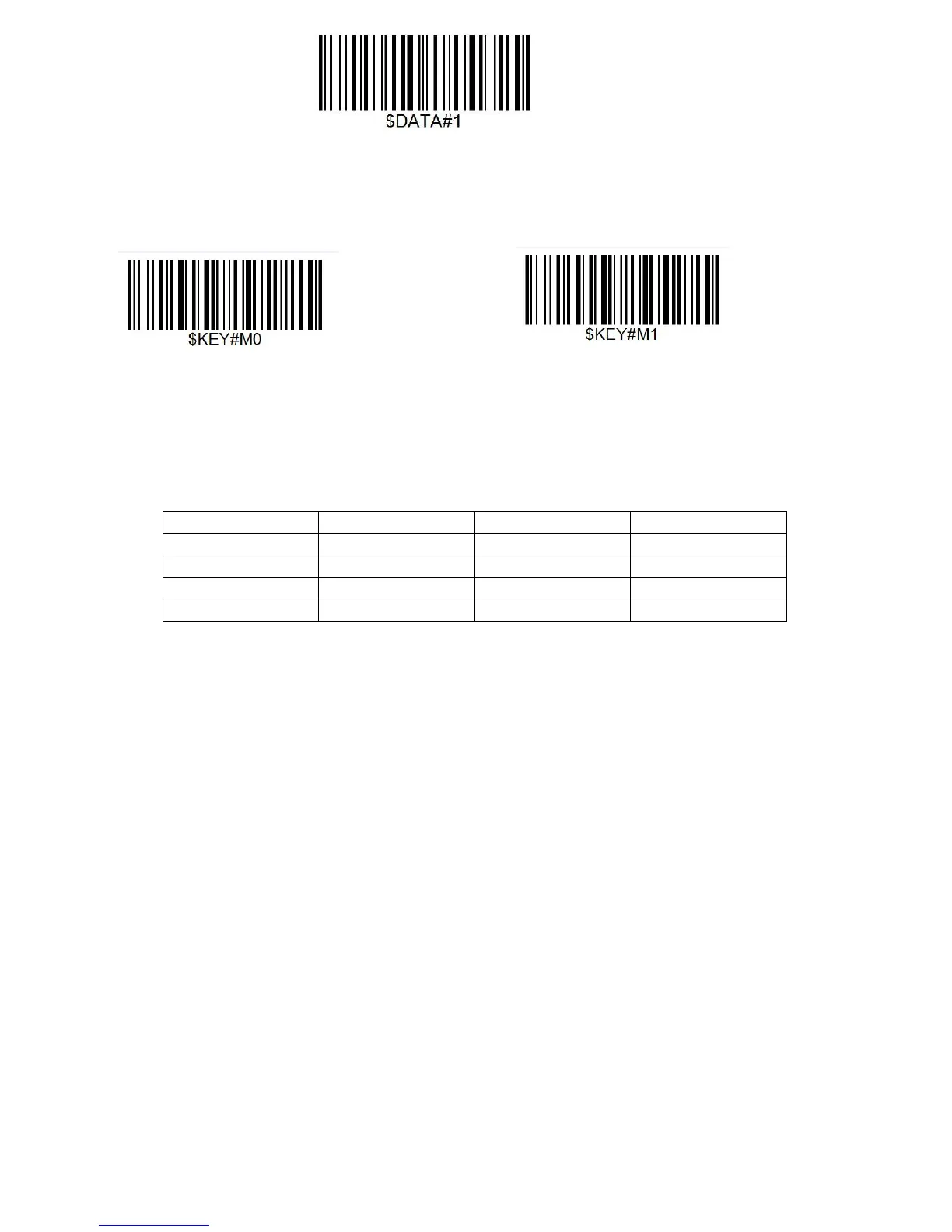<DATA><SUFFIX 1>
Enable Keystroke*/ Functional Key Set
Enable Keystroke* Enable functional Key Set
For example if you scan value 1004, Keystroke will be “Up Down”.
But if you scan Enable Functional Key Set after you scan the value ” 1004”, you will get functional key set Ctrl +D. For
more details please refer to Appendix 1.
