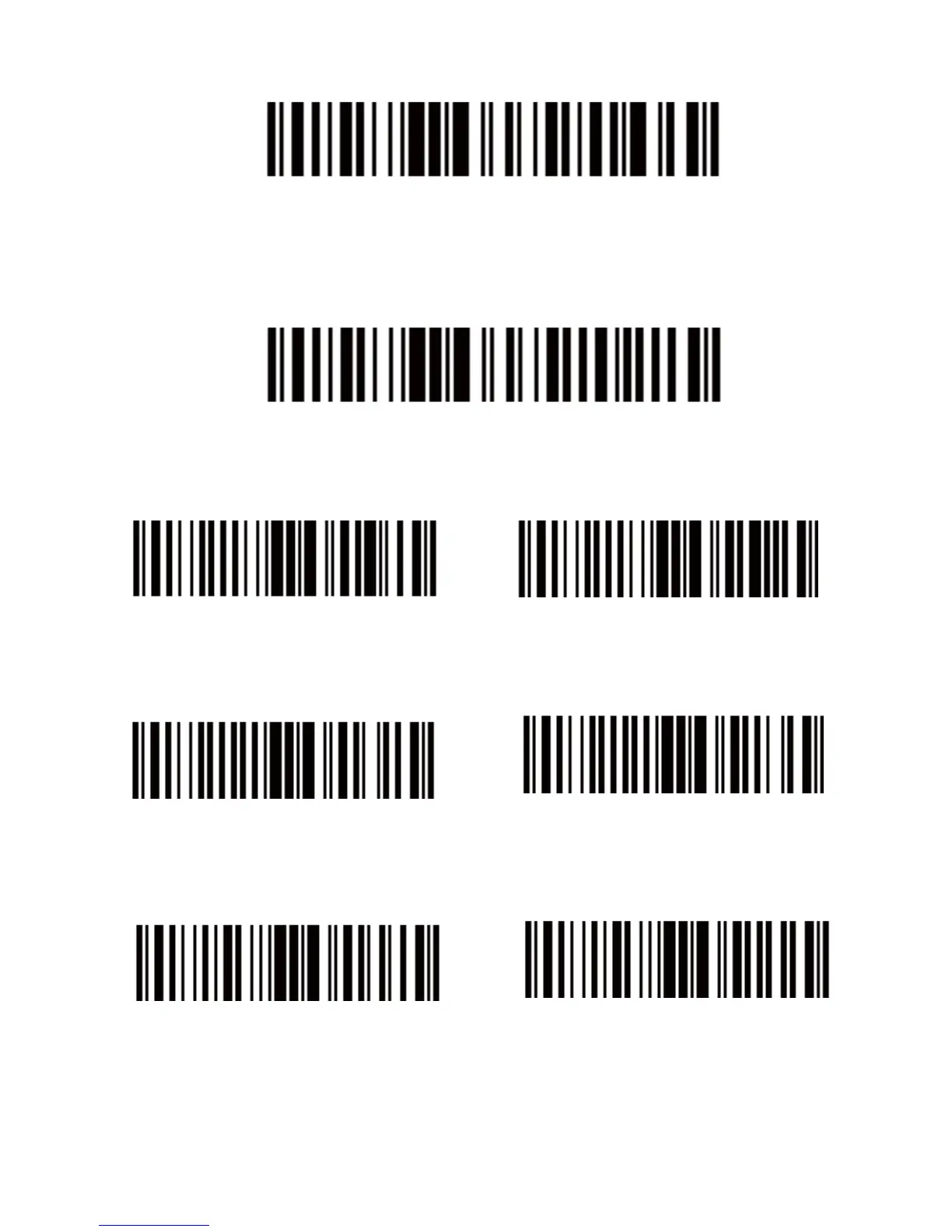• Only read the barcode with supplementals- The scan engine can only read the
barcode with supplementals.
2010E01
Decode UPC/EAN with Supplementals
• Auto read supplementals- The scan engine can not only read the barcode with
supplementals,but also read the barcode without supplementals.
2010E02
Auto discriminate UPC/EAN Supplementals
Eable/Disable Code 128
1000101
*Enable Code 128
1000100
Disable Code 128
Enable/Disable Code 39
1000001
*Enable Code 39
Enable/Disable Code 39 Full ASCII
1020111
Enable Code 39 Full ASCII
1000000
Disable Code 39
1020110
*Disable Code 39 Full ASCII
NOTE Trioptic Code 39 and Code 39 Full ASCII cannot be enabled simultaneously. If you get an
error beep when enabling Code 39 Full ASCII, disable Trioptic Code 39 and try again.
