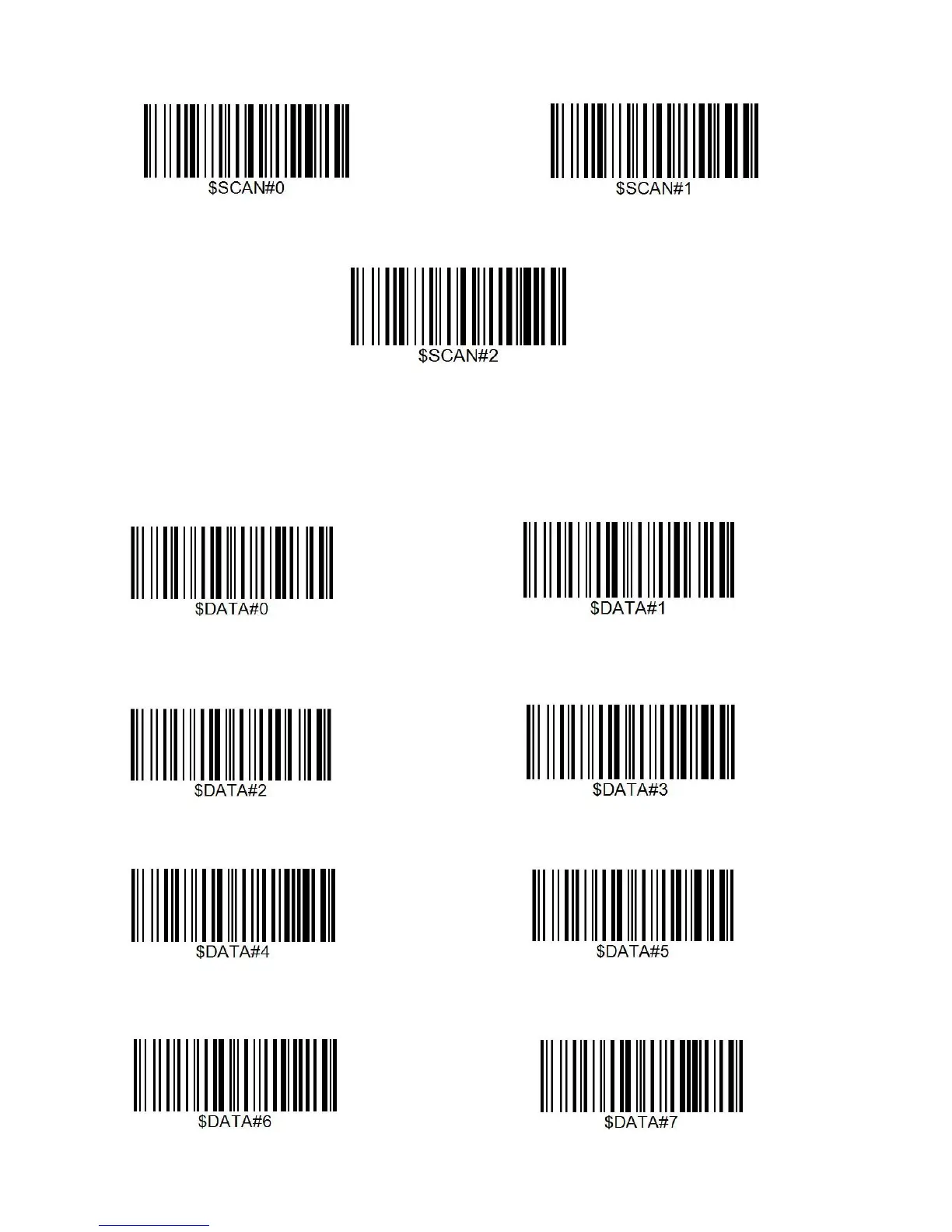Custom prefix and suffix
Custom Prefix Custom Suffix 1
Custom Suffix 2
Please note previous prefix or suffix will be cleared once you start to add new prefix or suffix.
Scan Data Transmission Format
To change the Scan Data Transmission Format, scan one of the eight bar codes corresponding to the desired format.
*Data As Is <DATA><SUFFIX 1>
<DATA><SUFFIX2> <DATA> <SUFFIX 1><SUFFIX 2>
<PREFIX> <DATA > <PREFIX> <DATA> <SUFFIX 1>
<PREFIX> <DATA> <SUFFIX 2> <PREFIX> <DATA> <SUFFIX 1> <SUFFIX 2>
