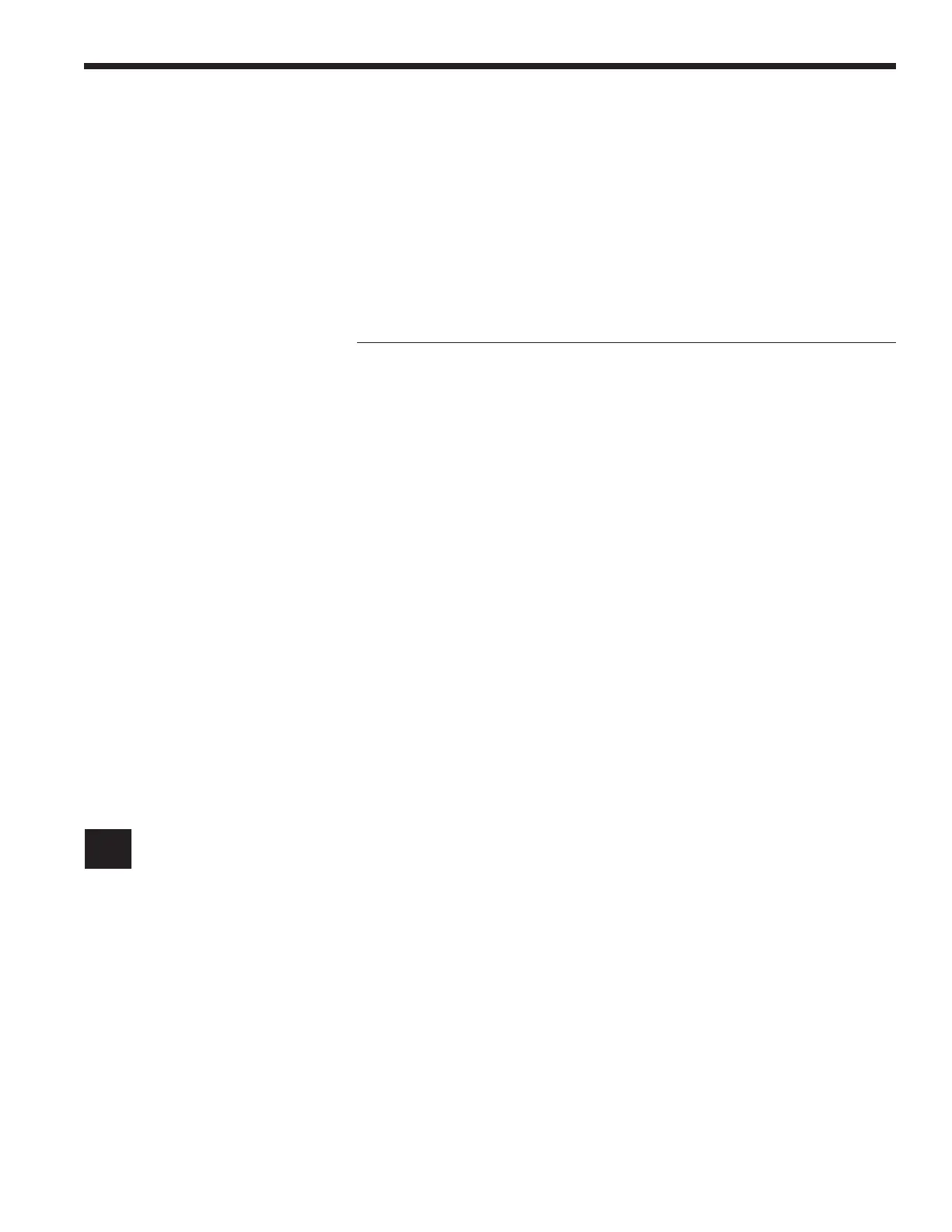13
The process as detailed assumes that the ambient signal is not changing
between when you zero the display (step 3) and when you make your mea-
surement, (step 5). Remember though, if you can see your detector as you
move around, then your detector can see you as a changing ambient signal!
3.4.2 Common Measurement Errors
The most common source of optical power measurement error are listed in
Table 6 below.
Table 6 — Common Measurement Errors
Type of Error Type of Detector What should be done?
Radiometry Any Check that all of the light
is actually hitting the
detector.
Ambient Light Any Check that any ambient
light was ZEROed before
the measurement was
made.
Wavelength Calibration Any Check that the Calibration
Factor for the measure-
ment wavelength is
properly set.
Low Battery Power Any Check that meter is not
indicating low BAT.
Detector Saturation Low-Power Check that the optical
power density remains
below the detector’s
saturation threshold.
Meter SETUP Configuration Any Check that the SETUP DIP
switch bank is properly
set up for the detector
being used.
The system measurement accuracy of the Model 1815-C Optical Power Meter
is primarily governed by the calibration accuracy of the attached detector.
The electronic accuracy of the Model 1815-C exceeds the calibration uncer-
tainties of detectors by almost one decade. However, as NIST calibration
capabilities improve, system accuracies may eventually begin to experience
the influence of electronic accuracy uncertainties.
System Accuracy
3.5
