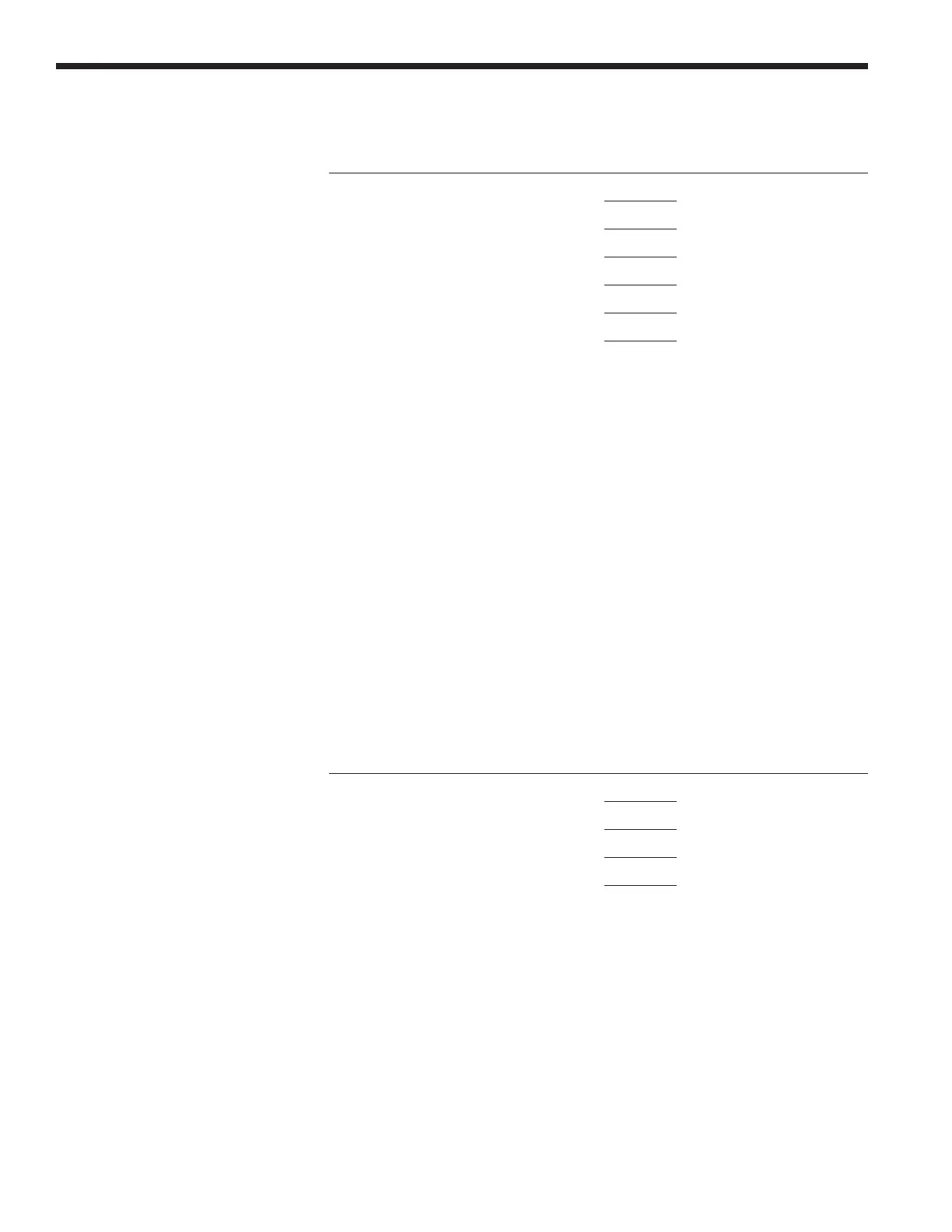16
Table 8 — Model 1815-C Current Calibration Check
Range Current Desired Actual Allowable Expected
Position Supplied Reading Reading ±Error ±Error
1 18.00 nA 18.00 nA 0.31 nA 0.08 nA
2 180.0 nA 180.0 nA 3.1 nA 0.8 nA
3 1.800 µA 1.800 µA 0.031 µA 0.008 µA
4 18.00 µA 18.00 µA 0.31 µA 0.08 µA
5 180.0 µA 180.0 µA 3.1 µA 0.8 µA
6 1.800 mA 1.800 mA 0.031 mA 0.008 mA
b. Verifying voltage measurement performance:
1. Set the Model 1815-C SETUP DIP bank to: 0, 1, 1, 0 for positions 1, 2,
3 and 4 respectively.
2. Set the Range switch to position 3, the highest gain position in the
voltage mode. See Figure 7.
3. Press the CAL button and adjust CAL ADJ until the display indicates
1.00 and then release the CAL button.
4. With a shorted input, use the ZERO knob to adjust the display to
00.00 ±0.05.
5. Connect the Model 1815-C to a voltage source.
6. Using Table 9 as a guide, set the appropriate output voltages listed
and record the resulting Model 1815-C display readings. Adjust the
Range switch as required.
Table 9 — Model 1815-C Voltage Calibration Check
Range Voltage Desired Actual Allowable Expected
Position Supplied Reading Reading ±Error ±Error
3 1.800 mV 1.800 mV 0.034 mV 0.008 mV
4 18.00 mV 18.00 mV 0.34 mV 0.08 mV
5 180.0 mV 180.0 mV 3.4 mV 0.8 mV
6 1.800 V 1.800 V 0.034 V 0.008 V
